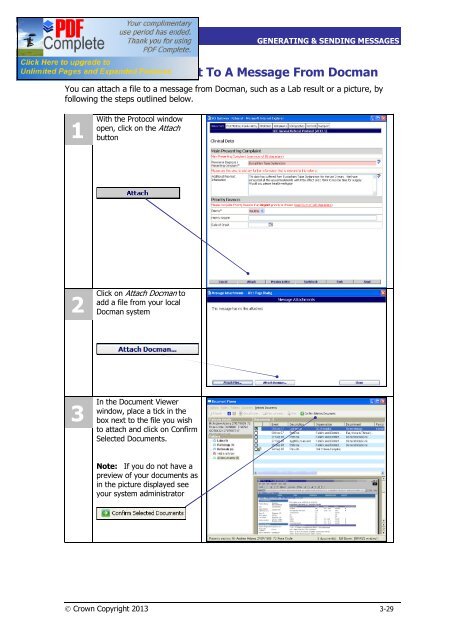SCI Gateway V17 End User Guide - SCI - Scottish Care Information
SCI Gateway V17 End User Guide - SCI - Scottish Care Information
SCI Gateway V17 End User Guide - SCI - Scottish Care Information
- No tags were found...
Create successful ePaper yourself
Turn your PDF publications into a flip-book with our unique Google optimized e-Paper software.
<strong>SCI</strong> GATEWAY 17.0USER GUIDEGENERATING & SENDING MESSAGESAdding An Attachment To A Message From DocmanYou can attach a file to a message from Docman, such as a Lab result or a picture, byfollowing the steps outlined below.1With the Protocol windowopen, click on the Attachbutton2Click on Attach Docman toadd a file from your localDocman system3In the Document Viewerwindow, place a tick in thebox next to the file you wishto attach and click on ConfirmSelected Documents.Note: If you do not have apreview of your documents asin the picture displayed seeyour system administratorÓ Crown Copyright 2013 3-29