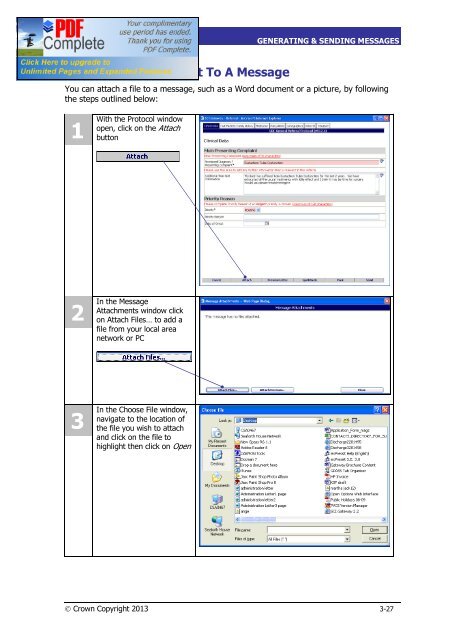SCI Gateway V17 End User Guide - SCI - Scottish Care Information
SCI Gateway V17 End User Guide - SCI - Scottish Care Information
SCI Gateway V17 End User Guide - SCI - Scottish Care Information
- No tags were found...
Create successful ePaper yourself
Turn your PDF publications into a flip-book with our unique Google optimized e-Paper software.
<strong>SCI</strong> GATEWAY 17.0USER GUIDEGENERATING & SENDING MESSAGESAdding An Attachment To A MessageYou can attach a file to a message, such as a Word document or a picture, by followingthe steps outlined below:1With the Protocol windowopen, click on the Attachbutton2In the MessageAttachments window clickon Attach Files… to add afile from your local areanetwork or PC3In the Choose File window,navigate to the location ofthe file you wish to attachand click on the file tohighlight then click on OpenÓ Crown Copyright 2013 3-27