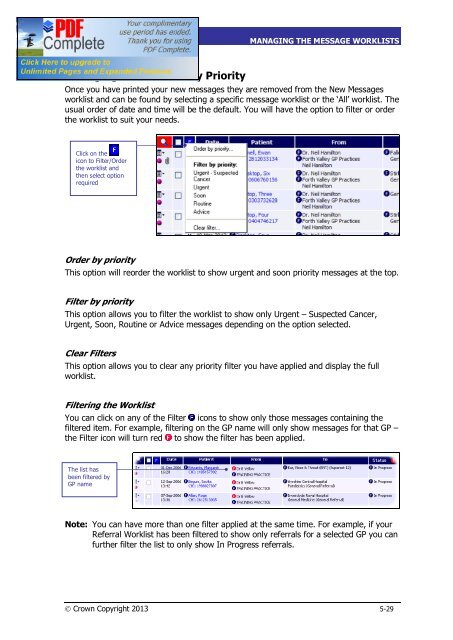SCI Gateway V17 End User Guide - SCI - Scottish Care Information
SCI Gateway V17 End User Guide - SCI - Scottish Care Information
SCI Gateway V17 End User Guide - SCI - Scottish Care Information
- No tags were found...
You also want an ePaper? Increase the reach of your titles
YUMPU automatically turns print PDFs into web optimized ePapers that Google loves.
<strong>SCI</strong> GATEWAY 17.0USER GUIDEMANAGING THE MESSAGE WORKLISTSArranging the Worklist by PriorityOnce you have printed your new messages they are removed from the New Messagesworklist and can be found by selecting a specific message worklist or the ‘All’ worklist. Theusual order of date and time will be the default. You will have the option to filter or orderthe worklist to suit your needs.Click on theicon to Filter/Orderthe worklist andthen select optionrequiredOrder by priorityThis option will reorder the worklist to show urgent and soon priority messages at the top.Filter by priorityThis option allows you to filter the worklist to show only Urgent – Suspected Cancer,Urgent, Soon, Routine or Advice messages depending on the option selected.Clear FiltersThis option allows you to clear any priority filter you have applied and display the fullworklist.Filtering the WorklistYou can click on any of the Filter icons to show only those messages containing thefiltered item. For example, filtering on the GP name will only show messages for that GP –the Filter icon will turn red to show the filter has been applied.The list hasbeen filtered byGP nameNote: You can have more than one filter applied at the same time. For example, if yourReferral Worklist has been filtered to show only referrals for a selected GP you canfurther filter the list to only show In Progress referrals.Ó Crown Copyright 2013 5-29