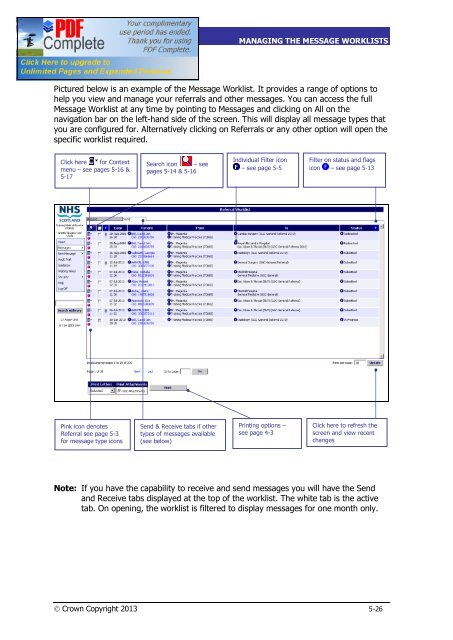SCI Gateway V17 End User Guide - SCI - Scottish Care Information
SCI Gateway V17 End User Guide - SCI - Scottish Care Information
SCI Gateway V17 End User Guide - SCI - Scottish Care Information
- No tags were found...
You also want an ePaper? Increase the reach of your titles
YUMPU automatically turns print PDFs into web optimized ePapers that Google loves.
<strong>SCI</strong> GATEWAY 17.0USER GUIDEMANAGING THE MESSAGE WORKLISTSThe Message WorklistPictured below is an example of the Message Worklist. It provides a range of options tohelp you view and manage your referrals and other messages. You can access the fullMessage Worklist at any time by pointing to Messages and clicking on All on thenavigation bar on the left-hand side of the screen. This will display all message types thatyou are configured for. Alternatively clicking on Referrals or any other option will open thespecific worklist required.Click here for Contextmenu – see pages 5-16 &5-17Search icon – seepages 5-14 & 5-16Individual Filter icon– see page 5-5Filter on status and flagsicon – see page 5-13Pink icon denotesReferral see page 5-3for message type iconsSend & Receive tabs if othertypes of messages available(see below)Printing options –see page 4-3Click here to refresh thescreen and view recentchangesNote: If you have the capability to receive and send messages you will have the Sendand Receive tabs displayed at the top of the worklist. The white tab is the activetab. On opening, the worklist is filtered to display messages for one month only.Ó Crown Copyright 2013 5-26