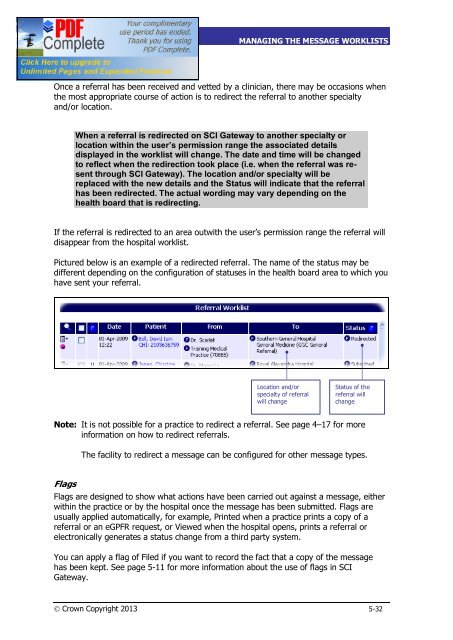SCI Gateway V17 End User Guide - SCI - Scottish Care Information
SCI Gateway V17 End User Guide - SCI - Scottish Care Information
SCI Gateway V17 End User Guide - SCI - Scottish Care Information
- No tags were found...
Create successful ePaper yourself
Turn your PDF publications into a flip-book with our unique Google optimized e-Paper software.
<strong>SCI</strong> GATEWAY 17.0USER GUIDEMANAGING THE MESSAGE WORKLISTSRedirected ReferralsOnce a referral has been received and vetted by a clinician, there may be occasions whenthe most appropriate course of action is to redirect the referral to another specialtyand/or location.When a referral is redirected on <strong>SCI</strong> <strong>Gateway</strong> to another specialty orlocation within the user’s permission range the associated detailsdisplayed in the worklist will change. The date and time will be changedto reflect when the redirection took place (i.e. when the referral was resentthrough <strong>SCI</strong> <strong>Gateway</strong>). The location and/or specialty will bereplaced with the new details and the Status will indicate that the referralhas been redirected. The actual wording may vary depending on thehealth board that is redirecting.If the referral is redirected to an area outwith the user’s permission range the referral willdisappear from the hospital worklist.Pictured below is an example of a redirected referral. The name of the status may bedifferent depending on the configuration of statuses in the health board area to which youhave sent your referral.Location and/orspecialty of referralwill changeStatus of thereferral willchangeNote: It is not possible for a practice to redirect a referral. See page 4–17 for moreinformation on how to redirect referrals.The facility to redirect a message can be configured for other message types.FlagsFlags are designed to show what actions have been carried out against a message, eitherwithin the practice or by the hospital once the message has been submitted. Flags areusually applied automatically, for example, Printed when a practice prints a copy of areferral or an eGPFR request, or Viewed when the hospital opens, prints a referral orelectronically generates a status change from a third party system.You can apply a flag of Filed if you want to record the fact that a copy of the messagehas been kept. See page 5-11 for more information about the use of flags in <strong>SCI</strong><strong>Gateway</strong>.Ó Crown Copyright 2013 5-32