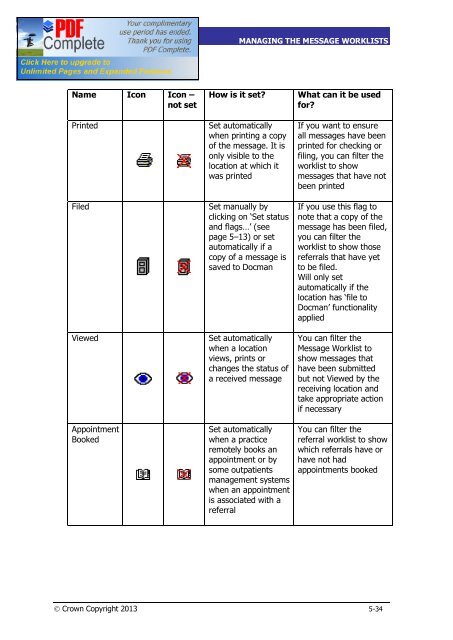SCI Gateway V17 End User Guide - SCI - Scottish Care Information
SCI Gateway V17 End User Guide - SCI - Scottish Care Information
SCI Gateway V17 End User Guide - SCI - Scottish Care Information
- No tags were found...
You also want an ePaper? Increase the reach of your titles
YUMPU automatically turns print PDFs into web optimized ePapers that Google loves.
<strong>SCI</strong> GATEWAY 17.0USER GUIDEMANAGING THE MESSAGE WORKLISTSFlags In <strong>SCI</strong> <strong>Gateway</strong>Name Icon Icon –not setPrintedFiledViewedAppointmentBookedHow is it set?Set automaticallywhen printing a copyof the message. It isonly visible to thelocation at which itwas printedSet manually byclicking on ‘Set statusand flags…’ (seepage 5–13) or setautomatically if acopy of a message issaved to DocmanSet automaticallywhen a locationviews, prints orchanges the status ofa received messageSet automaticallywhen a practiceremotely books anappointment or bysome outpatientsmanagement systemswhen an appointmentis associated with areferralWhat can it be usedfor?If you want to ensureall messages have beenprinted for checking orfiling, you can filter theworklist to showmessages that have notbeen printedIf you use this flag tonote that a copy of themessage has been filed,you can filter theworklist to show thosereferrals that have yetto be filed.Will only setautomatically if thelocation has ‘file toDocman’ functionalityappliedYou can filter theMessage Worklist toshow messages thathave been submittedbut not Viewed by thereceiving location andtake appropriate actionif necessaryYou can filter thereferral worklist to showwhich referrals have orhave not hadappointments bookedÓ Crown Copyright 2013 5-34