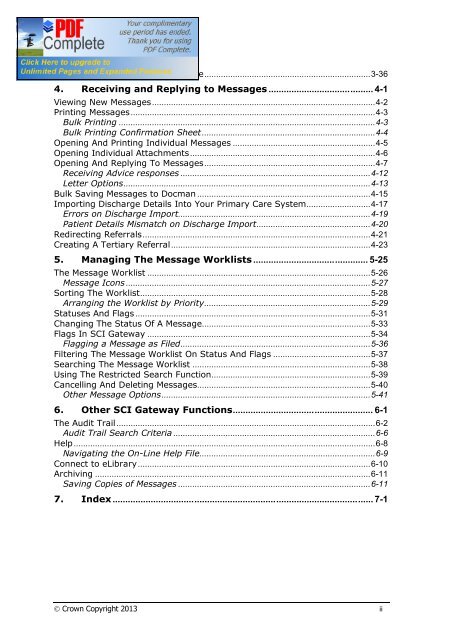SCI Gateway V17 End User Guide - SCI - Scottish Care Information
SCI Gateway V17 End User Guide - SCI - Scottish Care Information
SCI Gateway V17 End User Guide - SCI - Scottish Care Information
- No tags were found...
You also want an ePaper? Increase the reach of your titles
YUMPU automatically turns print PDFs into web optimized ePapers that Google loves.
Creating a Supplementary Message......................................................................3-364. Receiving and Replying to Messages ......................................... 4-1Viewing New Messages..............................................................................................4-2Printing Messages.......................................................................................................4-3Bulk Printing ............................................................................................................4-3Bulk Printing Confirmation Sheet.........................................................................4-4Opening And Printing Individual Messages ............................................................4-5Opening Individual Attachments..............................................................................4-6Opening And Replying To Messages........................................................................4-7Receiving Advice responses ................................................................................4-12Letter Options........................................................................................................4-13Bulk Saving Messages to Docman .........................................................................4-15Importing Discharge Details Into Your Primary <strong>Care</strong> System...........................4-17Errors on Discharge Import.................................................................................4-19Patient Details Mismatch on Discharge Import................................................4-20Redirecting Referrals................................................................................................4-21Creating A Tertiary Referral....................................................................................4-235. Managing The Message Worklists ............................................. 5-25The Message Worklist ..............................................................................................5-26Message Icons .......................................................................................................5-27Sorting The Worklist.................................................................................................5-28Arranging the Worklist by Priority......................................................................5-29Statuses And Flags ...................................................................................................5-31Changing The Status Of A Message.......................................................................5-33Flags In <strong>SCI</strong> <strong>Gateway</strong> ..............................................................................................5-34Flagging a Message as Filed................................................................................5-36Filtering The Message Worklist On Status And Flags .........................................5-37Searching The Message Worklist ...........................................................................5-38Using The Restricted Search Function...................................................................5-39Cancelling And Deleting Messages.........................................................................5-40Other Message Options........................................................................................5-416. Other <strong>SCI</strong> <strong>Gateway</strong> Functions....................................................... 6-1The Audit Trail.............................................................................................................6-2Audit Trail Search Criteria .....................................................................................6-6Help...............................................................................................................................6-8Navigating the On-Line Help File..........................................................................6-9Connect to eLibrary..................................................................................................6-10Archiving ....................................................................................................................6-11Saving Copies of Messages .................................................................................6-117. Index ...................................................................................................... 7-1Ó Crown Copyright 2013ii