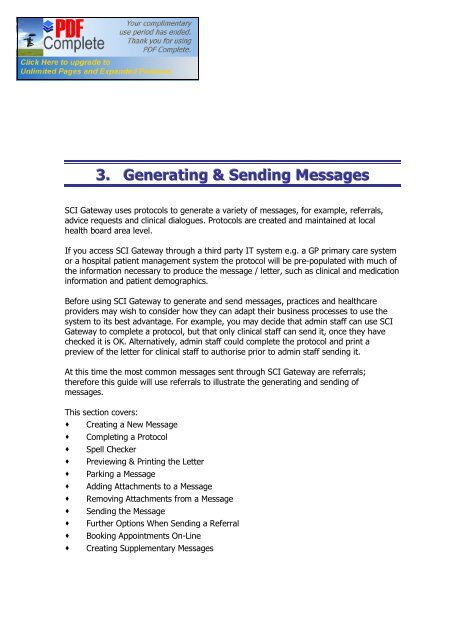SCI Gateway V17 End User Guide - SCI - Scottish Care Information
SCI Gateway V17 End User Guide - SCI - Scottish Care Information
SCI Gateway V17 End User Guide - SCI - Scottish Care Information
- No tags were found...
Create successful ePaper yourself
Turn your PDF publications into a flip-book with our unique Google optimized e-Paper software.
3. Generating & Sending Messages<strong>SCI</strong> <strong>Gateway</strong> uses protocols to generate a variety of messages, for example, referrals,advice requests and clinical dialogues. Protocols are created and maintained at localhealth board area level.If you access <strong>SCI</strong> <strong>Gateway</strong> through a third party IT system e.g. a GP primary care systemor a hospital patient management system the protocol will be pre-populated with much ofthe information necessary to produce the message / letter, such as clinical and medicationinformation and patient demographics.Before using <strong>SCI</strong> <strong>Gateway</strong> to generate and send messages, practices and healthcareproviders may wish to consider how they can adapt their business processes to use thesystem to its best advantage. For example, you may decide that admin staff can use <strong>SCI</strong><strong>Gateway</strong> to complete a protocol, but that only clinical staff can send it, once they havechecked it is OK. Alternatively, admin staff could complete the protocol and print apreview of the letter for clinical staff to authorise prior to admin staff sending it.At this time the most common messages sent through <strong>SCI</strong> <strong>Gateway</strong> are referrals;therefore this guide will use referrals to illustrate the generating and sending ofmessages.This section covers:· Creating a New Message· Completing a Protocol· Spell Checker· Previewing & Printing the Letter· Parking a Message· Adding Attachments to a Message· Removing Attachments from a Message· Sending the Message· Further Options When Sending a Referral· Booking Appointments On-Line· Creating Supplementary Messages