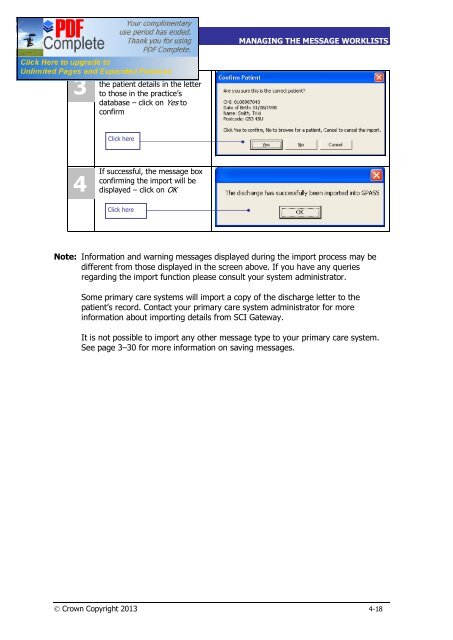SCI Gateway V17 End User Guide - SCI - Scottish Care Information
SCI Gateway V17 End User Guide - SCI - Scottish Care Information
SCI Gateway V17 End User Guide - SCI - Scottish Care Information
- No tags were found...
Create successful ePaper yourself
Turn your PDF publications into a flip-book with our unique Google optimized e-Paper software.
<strong>SCI</strong> GATEWAY 17.0USER GUIDEMANAGING THE MESSAGE WORKLISTS3The system will try to matchthe patient details in the letterto those in the practice’sdatabase – click on Yes toconfirmClick here4If successful, the message boxconfirming the import will bedisplayed – click on OKClick hereNote: <strong>Information</strong> and warning messages displayed during the import process may bedifferent from those displayed in the screen above. If you have any queriesregarding the import function please consult your system administrator.Some primary care systems will import a copy of the discharge letter to thepatient’s record. Contact your primary care system administrator for moreinformation about importing details from <strong>SCI</strong> <strong>Gateway</strong>.It is not possible to import any other message type to your primary care system.See page 3–30 for more information on saving messages.Ó Crown Copyright 2013 4-18