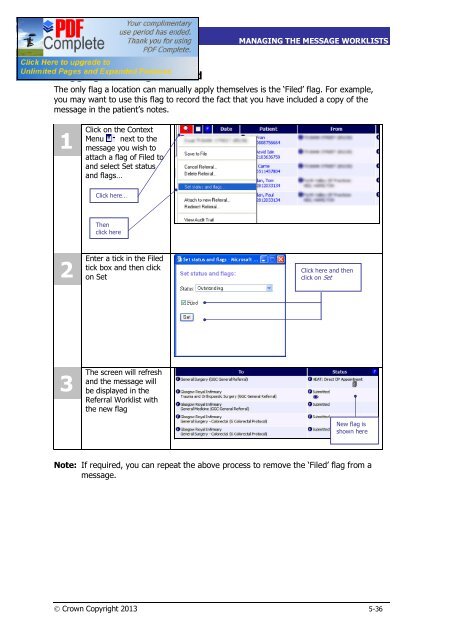SCI Gateway V17 End User Guide - SCI - Scottish Care Information
SCI Gateway V17 End User Guide - SCI - Scottish Care Information
SCI Gateway V17 End User Guide - SCI - Scottish Care Information
- No tags were found...
Create successful ePaper yourself
Turn your PDF publications into a flip-book with our unique Google optimized e-Paper software.
<strong>SCI</strong> GATEWAY 17.0USER GUIDEMANAGING THE MESSAGE WORKLISTSFlagging a Message as FiledThe only flag a location can manually apply themselves is the ‘Filed’ flag. For example,you may want to use this flag to record the fact that you have included a copy of themessage in the patient’s notes.1Click on the ContextMenu next to themessage you wish toattach a flag of Filed toand select Set statusand flags…Click here…Thenclick here2Enter a tick in the Filedtick box and then clickon SetClick here and thenclick on Set3The screen will refreshand the message willbe displayed in theReferral Worklist withthe new flagNew flag isshown hereNote: If required, you can repeat the above process to remove the ‘Filed’ flag from amessage.Ó Crown Copyright 2013 5-36