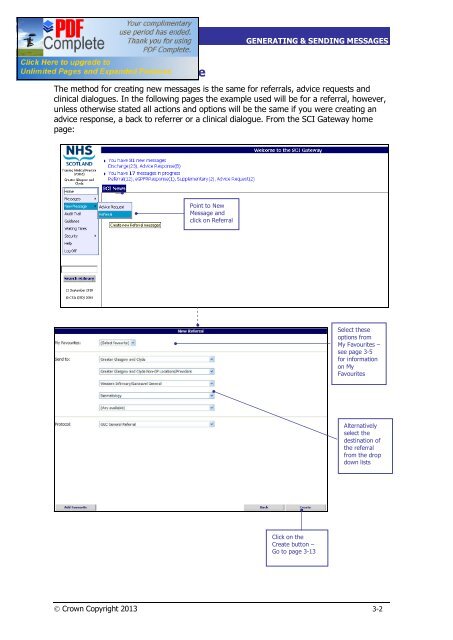SCI Gateway V17 End User Guide - SCI - Scottish Care Information
SCI Gateway V17 End User Guide - SCI - Scottish Care Information
SCI Gateway V17 End User Guide - SCI - Scottish Care Information
- No tags were found...
You also want an ePaper? Increase the reach of your titles
YUMPU automatically turns print PDFs into web optimized ePapers that Google loves.
<strong>SCI</strong> GATEWAY 17.0USER GUIDEGENERATING & SENDING MESSAGESCreating A New MessageThe method for creating new messages is the same for referrals, advice requests andclinical dialogues. In the following pages the example used will be for a referral, however,unless otherwise stated all actions and options will be the same if you were creating anadvice response, a back to referrer or a clinical dialogue. From the <strong>SCI</strong> <strong>Gateway</strong> homepage:Point to NewMessage andclick on ReferralSelect theseoptions fromMy Favourites –see page 3-5for informationon MyFavouritesAlternativelyselect thedestination ofthe referralfrom the dropdown listsClick on theCreate button –Go to page 3-13Ó Crown Copyright 2013 3-2