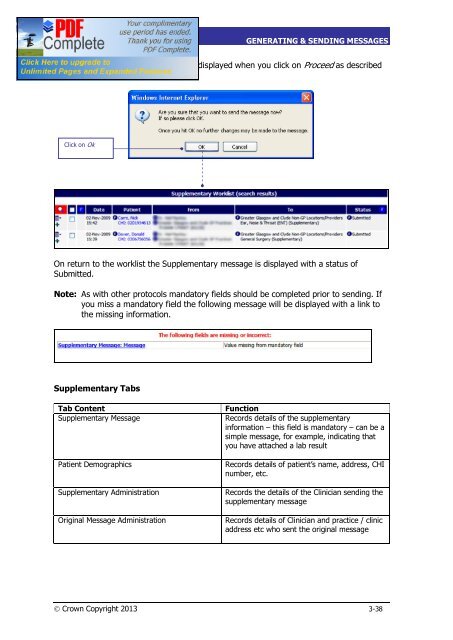SCI Gateway V17 End User Guide - SCI - Scottish Care Information
SCI Gateway V17 End User Guide - SCI - Scottish Care Information
SCI Gateway V17 End User Guide - SCI - Scottish Care Information
- No tags were found...
Create successful ePaper yourself
Turn your PDF publications into a flip-book with our unique Google optimized e-Paper software.
<strong>SCI</strong> GATEWAY 17.0USER GUIDEGENERATING & SENDING MESSAGESThe following confirmation message is displayed when you click on Proceed as describedon the previous page:Click on OkOn return to the worklist the Supplementary message is displayed with a status ofSubmitted.Note: As with other protocols mandatory fields should be completed prior to sending. Ifyou miss a mandatory field the following message will be displayed with a link tothe missing information.Supplementary TabsTab ContentSupplementary MessagePatient DemographicsSupplementary AdministrationOriginal Message AdministrationFunctionRecords details of the supplementaryinformation – this field is mandatory – can be asimple message, for example, indicating thatyou have attached a lab resultRecords details of patient’s name, address, CHInumber, etc.Records the details of the Clinician sending thesupplementary messageRecords details of Clinician and practice / clinicaddress etc who sent the original messageÓ Crown Copyright 2013 3-38