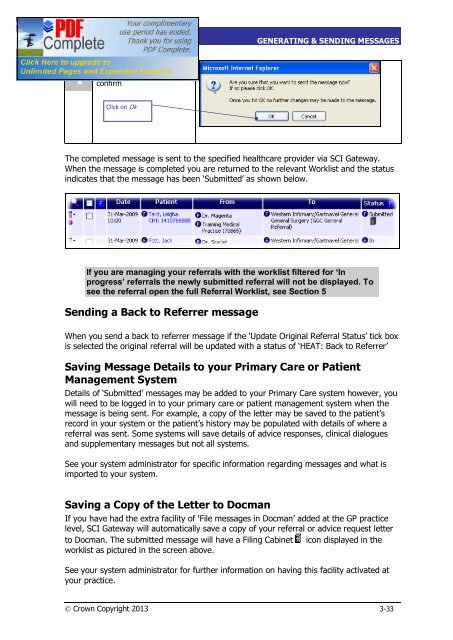SCI Gateway V17 End User Guide - SCI - Scottish Care Information
SCI Gateway V17 End User Guide - SCI - Scottish Care Information
SCI Gateway V17 End User Guide - SCI - Scottish Care Information
- No tags were found...
You also want an ePaper? Increase the reach of your titles
YUMPU automatically turns print PDFs into web optimized ePapers that Google loves.
<strong>SCI</strong> GATEWAY 17.0USER GUIDEGENERATING & SENDING MESSAGES4A final message box will bedisplayed. Click on Ok toconfirmClick on OkThe completed message is sent to the specified healthcare provider via <strong>SCI</strong> <strong>Gateway</strong>.When the message is completed you are returned to the relevant Worklist and the statusindicates that the message has been ‘Submitted’ as shown below.If you are managing your referrals with the worklist filtered for ‘Inprogress’ referrals the newly submitted referral will not be displayed. Tosee the referral open the full Referral Worklist, see Section 5Sending a Back to Referrer messageWhen you send a back to referrer message if the ‘Update Original Referral Status’ tick boxis selected the original referral will be updated with a status of ‘HEAT: Back to Referrer’Saving Message Details to your Primary <strong>Care</strong> or PatientManagement SystemDetails of ‘Submitted’ messages may be added to your Primary <strong>Care</strong> system however, youwill need to be logged in to your primary care or patient management system when themessage is being sent. For example, a copy of the letter may be saved to the patient’srecord in your system or the patient’s history may be populated with details of where areferral was sent. Some systems will save details of advice responses, clinical dialoguesand supplementary messages but not all systems.See your system administrator for specific information regarding messages and what isimported to your system.Saving a Copy of the Letter to DocmanIf you have had the extra facility of ‘File messages in Docman’ added at the GP practicelevel, <strong>SCI</strong> <strong>Gateway</strong> will automatically save a copy of your referral or advice request letterto Docman. The submitted message will have a Filing Cabinet icon displayed in theworklist as pictured in the screen above.See your system administrator for further information on having this facility activated atyour practice.Ó Crown Copyright 2013 3-33