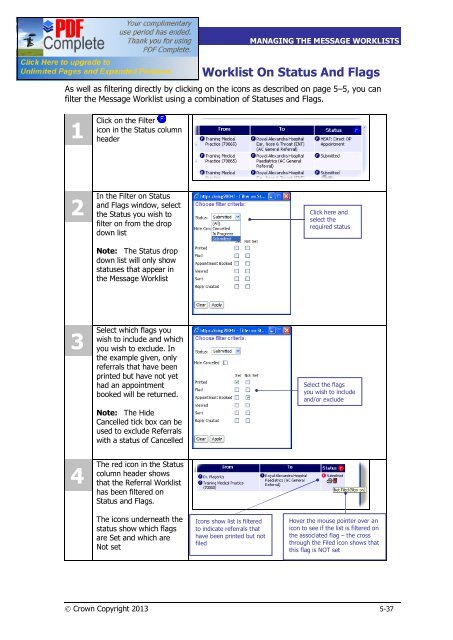SCI Gateway V17 End User Guide - SCI - Scottish Care Information
SCI Gateway V17 End User Guide - SCI - Scottish Care Information
SCI Gateway V17 End User Guide - SCI - Scottish Care Information
- No tags were found...
Create successful ePaper yourself
Turn your PDF publications into a flip-book with our unique Google optimized e-Paper software.
<strong>SCI</strong> GATEWAY 17.0USER GUIDEMANAGING THE MESSAGE WORKLISTSFiltering The Message Worklist On Status And FlagsAs well as filtering directly by clicking on the icons as described on page 5–5, you canfilter the Message Worklist using a combination of Statuses and Flags.1Click on the Filtericon in the Status columnheader2In the Filter on Statusand Flags window, selectthe Status you wish tofilter on from the dropdown listNote: The Status dropdown list will only showstatuses that appear inthe Message WorklistClick here andselect therequired status3Select which flags youwish to include and whichyou wish to exclude. Inthe example given, onlyreferrals that have beenprinted but have not yethad an appointmentbooked will be returned.Note: The HideCancelled tick box can beused to exclude Referralswith a status of CancelledSelect the flagsyou wish to includeand/or exclude4The red icon in the Statuscolumn header showsthat the Referral Worklisthas been filtered onStatus and Flags.The icons underneath thestatus show which flagsare Set and which areNot setIcons show list is filteredto indicate referrals thathave been printed but notfiledHover the mouse pointer over anicon to see if the list is filtered onthe associated flag – the crossthrough the Filed icon shows thatthis flag is NOT setÓ Crown Copyright 2013 5-37