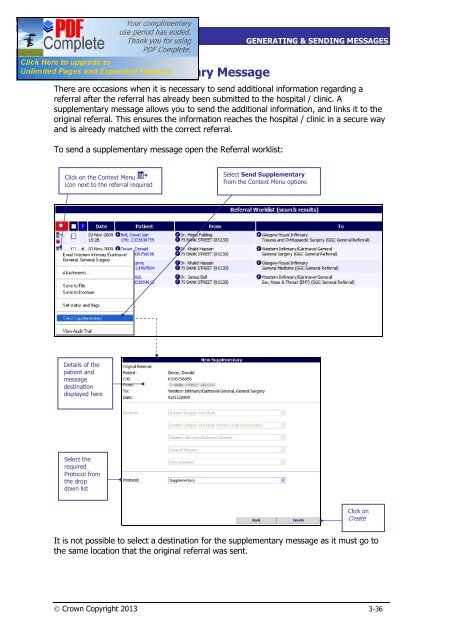SCI Gateway V17 End User Guide - SCI - Scottish Care Information
SCI Gateway V17 End User Guide - SCI - Scottish Care Information
SCI Gateway V17 End User Guide - SCI - Scottish Care Information
- No tags were found...
You also want an ePaper? Increase the reach of your titles
YUMPU automatically turns print PDFs into web optimized ePapers that Google loves.
<strong>SCI</strong> GATEWAY 17.0USER GUIDEGENERATING & SENDING MESSAGESCreating a Supplementary MessageThere are occasions when it is necessary to send additional information regarding areferral after the referral has already been submitted to the hospital / clinic. Asupplementary message allows you to send the additional information, and links it to theoriginal referral. This ensures the information reaches the hospital / clinic in a secure wayand is already matched with the correct referral.To send a supplementary message open the Referral worklist:Click on the Context Menuicon next to the referral requiredSelect Send Supplementaryfrom the Context Menu optionsDetails of thepatient andmessagedestinationdisplayed hereSelect therequiredProtocol fromthe dropdown listClick onCreateIt is not possible to select a destination for the supplementary message as it must go tothe same location that the original referral was sent.Ó Crown Copyright 2013 3-36