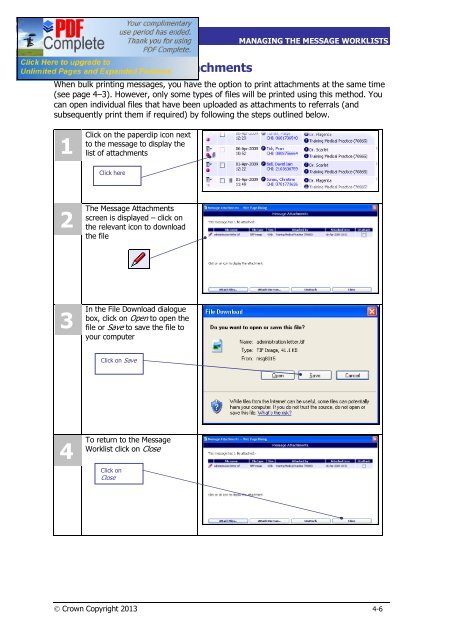SCI Gateway V17 End User Guide - SCI - Scottish Care Information
SCI Gateway V17 End User Guide - SCI - Scottish Care Information
SCI Gateway V17 End User Guide - SCI - Scottish Care Information
- No tags were found...
You also want an ePaper? Increase the reach of your titles
YUMPU automatically turns print PDFs into web optimized ePapers that Google loves.
<strong>SCI</strong> GATEWAY 17.0USER GUIDEMANAGING THE MESSAGE WORKLISTSOpening Individual AttachmentsWhen bulk printing messages, you have the option to print attachments at the same time(see page 4–3). However, only some types of files will be printed using this method. Youcan open individual files that have been uploaded as attachments to referrals (andsubsequently print them if required) by following the steps outlined below.1Click on the paperclip icon nextto the message to display thelist of attachmentsClick here2The Message Attachmentsscreen is displayed – click onthe relevant icon to downloadthe file3In the File Download dialoguebox, click on Open to open thefile or Save to save the file toyour computerClick on Save4To return to the MessageWorklist click on CloseClick onCloseÓ Crown Copyright 2013 4-6