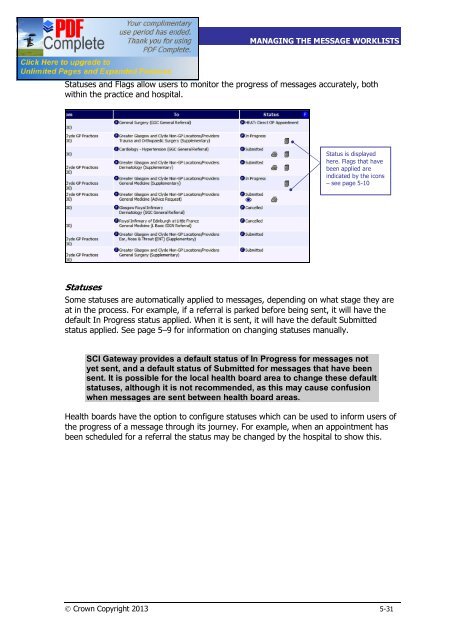SCI Gateway V17 End User Guide - SCI - Scottish Care Information
SCI Gateway V17 End User Guide - SCI - Scottish Care Information
SCI Gateway V17 End User Guide - SCI - Scottish Care Information
- No tags were found...
Create successful ePaper yourself
Turn your PDF publications into a flip-book with our unique Google optimized e-Paper software.
<strong>SCI</strong> GATEWAY 17.0USER GUIDEMANAGING THE MESSAGE WORKLISTSStatuses And FlagsStatuses and Flags allow users to monitor the progress of messages accurately, bothwithin the practice and hospital.Status is displayedhere. Flags that havebeen applied areindicated by the icons– see page 5-10StatusesSome statuses are automatically applied to messages, depending on what stage they areat in the process. For example, if a referral is parked before being sent, it will have thedefault In Progress status applied. When it is sent, it will have the default Submittedstatus applied. See page 5–9 for information on changing statuses manually.<strong>SCI</strong> <strong>Gateway</strong> provides a default status of In Progress for messages notyet sent, and a default status of Submitted for messages that have beensent. It is possible for the local health board area to change these defaultstatuses, although it is not recommended, as this may cause confusionwhen messages are sent between health board areas.Health boards have the option to configure statuses which can be used to inform users ofthe progress of a message through its journey. For example, when an appointment hasbeen scheduled for a referral the status may be changed by the hospital to show this.Ó Crown Copyright 2013 5-31