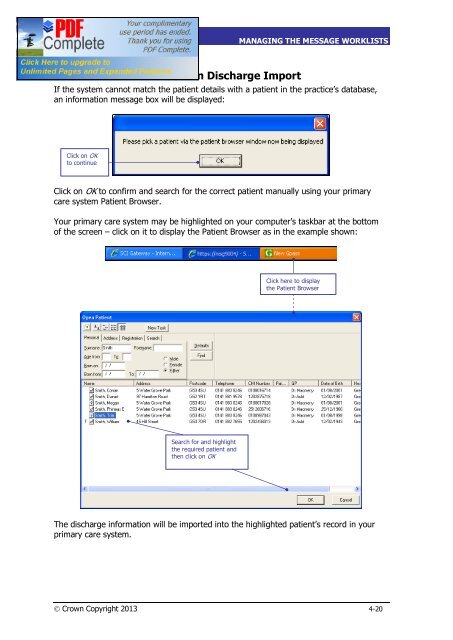SCI Gateway V17 End User Guide - SCI - Scottish Care Information
SCI Gateway V17 End User Guide - SCI - Scottish Care Information
SCI Gateway V17 End User Guide - SCI - Scottish Care Information
- No tags were found...
Create successful ePaper yourself
Turn your PDF publications into a flip-book with our unique Google optimized e-Paper software.
<strong>SCI</strong> GATEWAY 17.0USER GUIDEMANAGING THE MESSAGE WORKLISTSPatient Details Mismatch on Discharge ImportIf the system cannot match the patient details with a patient in the practice’s database,an information message box will be displayed:Click on OKto continueClick on OK to confirm and search for the correct patient manually using your primarycare system Patient Browser.Your primary care system may be highlighted on your computer’s taskbar at the bottomof the screen – click on it to display the Patient Browser as in the example shown:Click here to displaythe Patient BrowserSearch for and highlightthe required patient andthen click on OKThe discharge information will be imported into the highlighted patient’s record in yourprimary care system.Ó Crown Copyright 2013 4-20