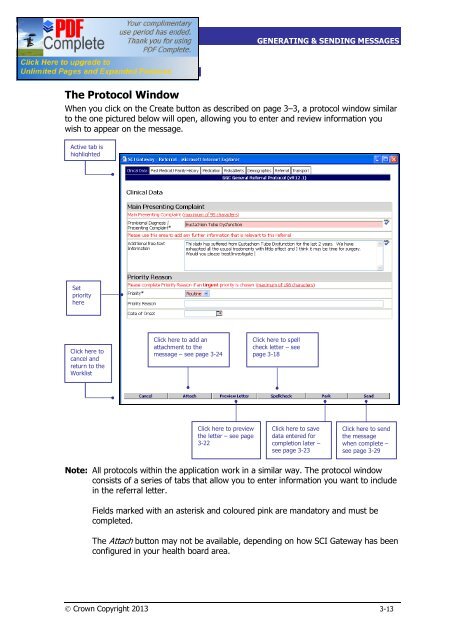SCI Gateway V17 End User Guide - SCI - Scottish Care Information
SCI Gateway V17 End User Guide - SCI - Scottish Care Information
SCI Gateway V17 End User Guide - SCI - Scottish Care Information
- No tags were found...
You also want an ePaper? Increase the reach of your titles
YUMPU automatically turns print PDFs into web optimized ePapers that Google loves.
<strong>SCI</strong> GATEWAY 17.0USER GUIDEGENERATING & SENDING MESSAGESCompleting A ProtocolThe Protocol WindowWhen you click on the Create button as described on page 3–3, a protocol window similarto the one pictured below will open, allowing you to enter and review information youwish to appear on the message.Active tab ishighlightedSetpriorityhereClick here tocancel andreturn to theWorklistClick here to add anattachment to themessage – see page 3-24Click here to spellcheck letter – seepage 3-18Click here to previewthe letter – see page3-22Click here to savedata entered forcompletion later –see page 3-23Click here to sendthe messagewhen complete –see page 3-29Note: All protocols within the application work in a similar way. The protocol windowconsists of a series of tabs that allow you to enter information you want to includein the referral letter.Fields marked with an asterisk and coloured pink are mandatory and must becompleted.The Attach button may not be available, depending on how <strong>SCI</strong> <strong>Gateway</strong> has beenconfigured in your health board area.Ó Crown Copyright 2013 3-13