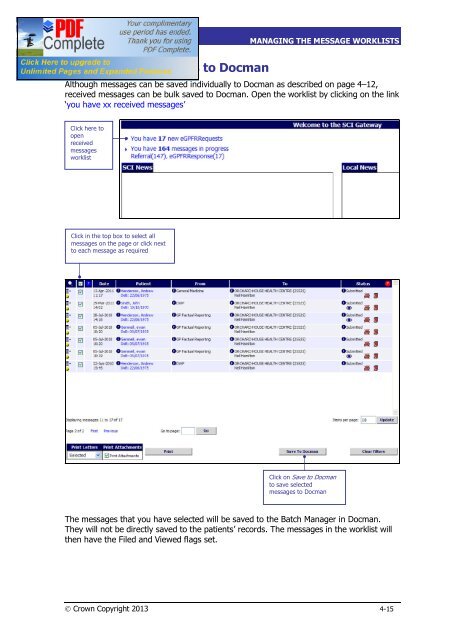SCI Gateway V17 End User Guide - SCI - Scottish Care Information
SCI Gateway V17 End User Guide - SCI - Scottish Care Information
SCI Gateway V17 End User Guide - SCI - Scottish Care Information
- No tags were found...
Create successful ePaper yourself
Turn your PDF publications into a flip-book with our unique Google optimized e-Paper software.
<strong>SCI</strong> GATEWAY 17.0USER GUIDEMANAGING THE MESSAGE WORKLISTSBulk Saving Messages to DocmanAlthough messages can be saved individually to Docman as described on page 4–12,received messages can be bulk saved to Docman. Open the worklist by clicking on the link‘you have xx received messages’Click here toopenreceivedmessagesworklistClick in the top box to select allmessages on the page or click nextto each message as requiredClick on Save to Docmanto save selectedmessages to DocmanThe messages that you have selected will be saved to the Batch Manager in Docman.They will not be directly saved to the patients’ records. The messages in the worklist willthen have the Filed and Viewed flags set.Ó Crown Copyright 2013 4-15