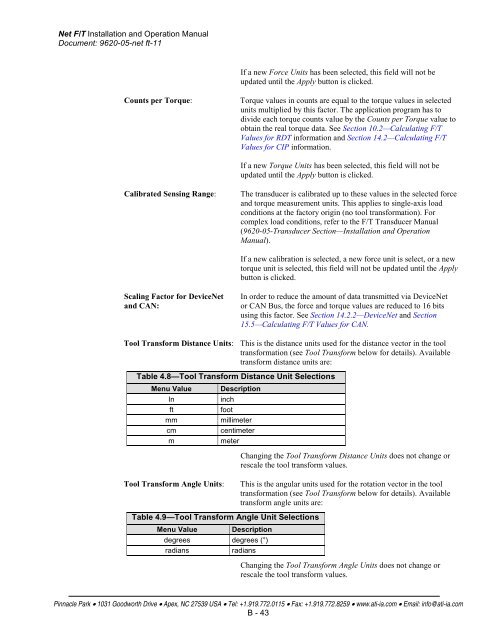Network Force/Torque Sensor System
Net F/T Manual - ATI Industrial Automation
Net F/T Manual - ATI Industrial Automation
You also want an ePaper? Increase the reach of your titles
YUMPU automatically turns print PDFs into web optimized ePapers that Google loves.
Net F/T Installation and Operation Manual<br />
Document: 9620-05-net ft-11<br />
If a new <strong>Force</strong> Units has been selected, this field will not be<br />
updated until the Apply button is clicked.<br />
Counts per <strong>Torque</strong>:<br />
<strong>Torque</strong> values in counts are equal to the torque values in selected<br />
units multiplied by this factor. The application program has to<br />
divide each torque counts value by the Counts per <strong>Torque</strong> value to<br />
obtain the real torque data. See Section 10.2—Calculating F/T<br />
Values for RDT information and Section 14.2—Calculating F/T<br />
Values for CIP information.<br />
If a new <strong>Torque</strong> Units has been selected, this field will not be<br />
updated until the Apply button is clicked.<br />
Calibrated Sensing Range:<br />
The transducer is calibrated up to these values in the selected force<br />
and torque measurement units. This applies to single-axis load<br />
conditions at the factory origin (no tool transformation). For<br />
complex load conditions, refer to the F/T Transducer Manual<br />
(9620-05-Transducer Section—Installation and Operation<br />
Manual).<br />
If a new calibration is selected, a new force unit is select, or a new<br />
torque unit is selected, this field will not be updated until the Apply<br />
button is clicked.<br />
Scaling Factor for DeviceNet<br />
and CAN:<br />
In order to reduce the amount of data transmitted via DeviceNet<br />
or CAN Bus, the force and torque values are reduced to 16 bits<br />
using this factor. See Section 14.2.2—DeviceNet and Section<br />
15.5—Calculating F/T Values for CAN.<br />
Tool Transform Distance Units: This is the distance units used for the distance vector in the tool<br />
transformation (see Tool Transform below for details). Available<br />
transform distance units are:<br />
Table 4.8—Tool Transform Distance Unit Selections<br />
Menu Value Description<br />
In<br />
inch<br />
ft<br />
foot<br />
mm<br />
millimeter<br />
cm<br />
centimeter<br />
m<br />
meter<br />
Tool Transform Angle Units:<br />
Table 4.9—Tool Transform Angle Unit Selections<br />
Menu Value Description<br />
degrees degrees (°)<br />
radians<br />
radians<br />
Changing the Tool Transform Distance Units does not change or<br />
rescale the tool transform values.<br />
This is the angular units used for the rotation vector in the tool<br />
transformation (see Tool Transform below for details). Available<br />
transform angle units are:<br />
Changing the Tool Transform Angle Units does not change or<br />
rescale the tool transform values.<br />
Pinnacle Park • 1031 Goodworth Drive • Apex, NC 27539 USA • Tel: +1.919.772.0115 • Fax: +1.919.772.8259 • www.ati-ia.com • Email: info@ati-ia.com<br />
B - 43