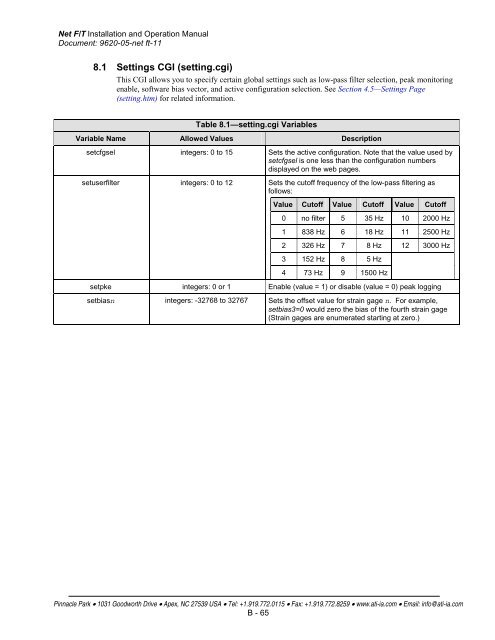Network Force/Torque Sensor System
Net F/T Manual - ATI Industrial Automation
Net F/T Manual - ATI Industrial Automation
You also want an ePaper? Increase the reach of your titles
YUMPU automatically turns print PDFs into web optimized ePapers that Google loves.
Net F/T Installation and Operation Manual<br />
Document: 9620-05-net ft-11<br />
8.1 Settings CGI (setting.cgi)<br />
This CGI allows you to specify certain global settings such as low-pass filter selection, peak monitoring<br />
enable, software bias vector, and active configuration selection. See Section 4.5—Settings Page<br />
(setting.htm) for related information.<br />
Table 8.1—setting.cgi Variables<br />
Variable Name Allowed Values Description<br />
setcfgsel integers: 0 to 15 Sets the active configuration. Note that the value used by<br />
setcfgsel is one less than the configuration numbers<br />
displayed on the web pages.<br />
setuserfilter integers: 0 to 12 Sets the cutoff frequency of the low-pass filtering as<br />
follows:<br />
Value Cutoff Value Cutoff Value Cutoff<br />
0 no filter 5 35 Hz 10 2000 Hz<br />
1 838 Hz 6 18 Hz 11 2500 Hz<br />
2 326 Hz 7 8 Hz 12 3000 Hz<br />
3 152 Hz 8 5 Hz<br />
4 73 Hz 9 1500 Hz<br />
setpke integers: 0 or 1 Enable (value = 1) or disable (value = 0) peak logging<br />
setbiasn integers: -32768 to 32767 Sets the offset value for strain gage n. For example,<br />
setbias3=0 would zero the bias of the fourth strain gage<br />
(Strain gages are enumerated starting at zero.)<br />
Pinnacle Park • 1031 Goodworth Drive • Apex, NC 27539 USA • Tel: +1.919.772.0115 • Fax: +1.919.772.8259 • www.ati-ia.com • Email: info@ati-ia.com<br />
B - 65