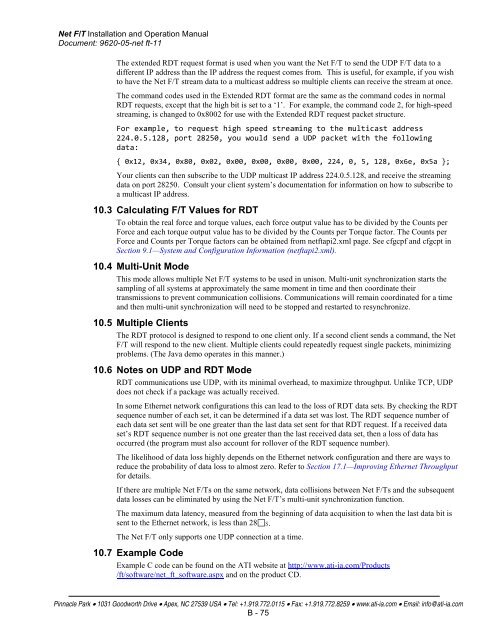Network Force/Torque Sensor System
Net F/T Manual - ATI Industrial Automation
Net F/T Manual - ATI Industrial Automation
You also want an ePaper? Increase the reach of your titles
YUMPU automatically turns print PDFs into web optimized ePapers that Google loves.
Net F/T Installation and Operation Manual<br />
Document: 9620-05-net ft-11<br />
The extended RDT request format is used when you want the Net F/T to send the UDP F/T data to a<br />
different IP address than the IP address the request comes from. This is useful, for example, if you wish<br />
to have the Net F/T stream data to a multicast address so multiple clients can receive the stream at once.<br />
The command codes used in the Extended RDT format are the same as the command codes in normal<br />
RDT requests, except that the high bit is set to a ‘1’. For example, the command code 2, for high-speed<br />
streaming, is changed to 0x8002 for use with the Extended RDT request packet structure.<br />
For example, to request high speed streaming to the multicast address<br />
224.0.5.128, port 28250, you would send a UDP packet with the following<br />
data:<br />
{ 0x12, 0x34, 0x80, 0x02, 0x00, 0x00, 0x00, 0x00, 224, 0, 5, 128, 0x6e, 0x5a };<br />
Your clients can then subscribe to the UDP multicast IP address 224.0.5.128, and receive the streaming<br />
data on port 28250. Consult your client system’s documentation for information on how to subscribe to<br />
a multicast IP address.<br />
10.3 Calculating F/T Values for RDT<br />
To obtain the real force and torque values, each force output value has to be divided by the Counts per<br />
<strong>Force</strong> and each torque output value has to be divided by the Counts per <strong>Torque</strong> factor. The Counts per<br />
<strong>Force</strong> and Counts per <strong>Torque</strong> factors can be obtained from netftapi2.xml page. See cfgcpf and cfgcpt in<br />
Section 9.1—<strong>System</strong> and Configuration Information (netftapi2.xml).<br />
10.4 Multi-Unit Mode<br />
This mode allows multiple Net F/T systems to be used in unison. Multi-unit synchronization starts the<br />
sampling of all systems at approximately the same moment in time and then coordinate their<br />
transmissions to prevent communication collisions. Communications will remain coordinated for a time<br />
and then multi-unit synchronization will need to be stopped and restarted to resynchronize.<br />
10.5 Multiple Clients<br />
The RDT protocol is designed to respond to one client only. If a second client sends a command, the Net<br />
F/T will respond to the new client. Multiple clients could repeatedly request single packets, minimizing<br />
problems. (The Java demo operates in this manner.)<br />
10.6 Notes on UDP and RDT Mode<br />
RDT communications use UDP, with its minimal overhead, to maximize throughput. Unlike TCP, UDP<br />
does not check if a package was actually received.<br />
In some Ethernet network configurations this can lead to the loss of RDT data sets. By checking the RDT<br />
sequence number of each set, it can be determined if a data set was lost. The RDT sequence number of<br />
each data set sent will be one greater than the last data set sent for that RDT request. If a received data<br />
set’s RDT sequence number is not one greater than the last received data set, then a loss of data has<br />
occurred (the program must also account for rollover of the RDT sequence number).<br />
The likelihood of data loss highly depends on the Ethernet network configuration and there are ways to<br />
reduce the probability of data loss to almost zero. Refer to Section 17.1—Improving Ethernet Throughput<br />
for details.<br />
If there are multiple Net F/Ts on the same network, data collisions between Net F/Ts and the subsequent<br />
data losses can be eliminated by using the Net F/T’s multi-unit synchronization function.<br />
The maximum data latency, measured from the beginning of data acquisition to when the last data bit is<br />
sent to the Ethernet network, is less than 28s.<br />
The Net F/T only supports one UDP connection at a time.<br />
10.7 Example Code<br />
Example C code can be found on the ATI website at http://www.ati-ia.com/Products<br />
/ft/software/net_ft_software.aspx and on the product CD.<br />
Pinnacle Park • 1031 Goodworth Drive • Apex, NC 27539 USA • Tel: +1.919.772.0115 • Fax: +1.919.772.8259 • www.ati-ia.com • Email: info@ati-ia.com<br />
B - 75