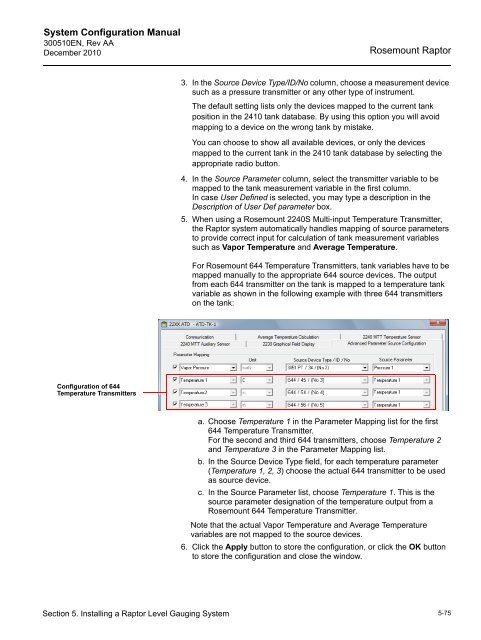emerson-300510en-users-manual
Emerson Tank Gauging System
Emerson Tank Gauging System
Create successful ePaper yourself
Turn your PDF publications into a flip-book with our unique Google optimized e-Paper software.
System Configuration Manual<br />
300510EN, Rev AA<br />
December 2010<br />
Rosemount Raptor<br />
3. In the Source Device Type/ID/No column, choose a measurement device<br />
such as a pressure transmitter or any other type of instrument.<br />
The default setting lists only the devices mapped to the current tank<br />
position in the 2410 tank database. By using this option you will avoid<br />
mapping to a device on the wrong tank by mistake.<br />
You can choose to show all available devices, or only the devices<br />
mapped to the current tank in the 2410 tank database by selecting the<br />
appropriate radio button.<br />
4. In the Source Parameter column, select the transmitter variable to be<br />
mapped to the tank measurement variable in the first column.<br />
In case User Defined is selected, you may type a description in the<br />
Description of User Def parameter box.<br />
5. When using a Rosemount 2240S Multi-input Temperature Transmitter,<br />
the Raptor system automatically handles mapping of source parameters<br />
to provide correct input for calculation of tank measurement variables<br />
such as Vapor Temperature and Average Temperature.<br />
For Rosemount 644 Temperature Transmitters, tank variables have to be<br />
mapped <strong>manual</strong>ly to the appropriate 644 source devices. The output<br />
from each 644 transmitter on the tank is mapped to a temperature tank<br />
variable as shown in the following example with three 644 transmitters<br />
on the tank:<br />
Configuration of 644<br />
Temperature Transmitters<br />
a. Choose Temperature 1 in the Parameter Mapping list for the first<br />
644 Temperature Transmitter.<br />
For the second and third 644 transmitters, choose Temperature 2<br />
and Temperature 3 in the Parameter Mapping list.<br />
b. In the Source Device Type field, for each temperature parameter<br />
(Temperature 1, 2, 3) choose the actual 644 transmitter to be used<br />
as source device.<br />
c. In the Source Parameter list, choose Temperature 1. This is the<br />
source parameter designation of the temperature output from a<br />
Rosemount 644 Temperature Transmitter.<br />
Note that the actual Vapor Temperature and Average Temperature<br />
variables are not mapped to the source devices.<br />
6. Click the Apply button to store the configuration, or click the OK button<br />
to store the configuration and close the window.<br />
Section 5. Installing a Raptor Level Gauging System<br />
5-75