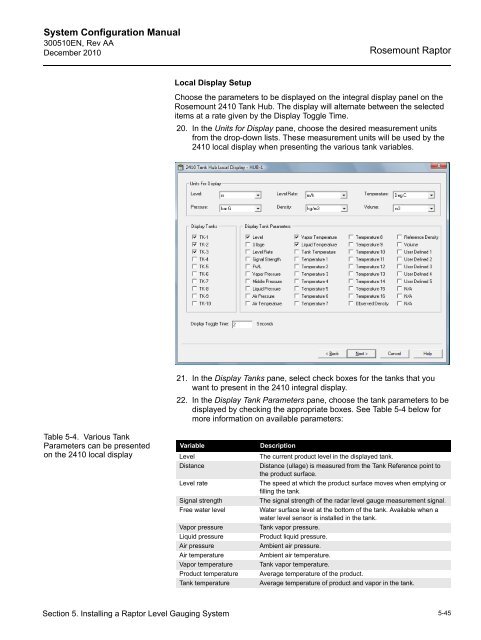emerson-300510en-users-manual
Emerson Tank Gauging System
Emerson Tank Gauging System
Create successful ePaper yourself
Turn your PDF publications into a flip-book with our unique Google optimized e-Paper software.
System Configuration Manual<br />
300510EN, Rev AA<br />
December 2010<br />
Rosemount Raptor<br />
Local Display Setup<br />
Choose the parameters to be displayed on the integral display panel on the<br />
Rosemount 2410 Tank Hub. The display will alternate between the selected<br />
items at a rate given by the Display Toggle Time.<br />
20. In the Units for Display pane, choose the desired measurement units<br />
from the drop-down lists. These measurement units will be used by the<br />
2410 local display when presenting the various tank variables.<br />
21. In the Display Tanks pane, select check boxes for the tanks that you<br />
want to present in the 2410 integral display.<br />
22. In the Display Tank Parameters pane, choose the tank parameters to be<br />
displayed by checking the appropriate boxes. See Table 5-4 below for<br />
more information on available parameters:<br />
Table 5-4. Various Tank<br />
Parameters can be presented<br />
on the 2410 local display<br />
Variable<br />
Level<br />
Distance<br />
Level rate<br />
Signal strength<br />
Free water level<br />
Vapor pressure<br />
Liquid pressure<br />
Air pressure<br />
Air temperature<br />
Vapor temperature<br />
Product temperature<br />
Tank temperature<br />
Description<br />
The current product level in the displayed tank.<br />
Distance (ullage) is measured from the Tank Reference point to<br />
the product surface.<br />
The speed at which the product surface moves when emptying or<br />
filling the tank.<br />
The signal strength of the radar level gauge measurement signal.<br />
Water surface level at the bottom of the tank. Available when a<br />
water level sensor is installed in the tank.<br />
Tank vapor pressure.<br />
Product liquid pressure.<br />
Ambient air pressure.<br />
Ambient air temperature.<br />
Tank vapor temperature.<br />
Average temperature of the product.<br />
Average temperature of product and vapor in the tank.<br />
Section 5. Installing a Raptor Level Gauging System<br />
5-45