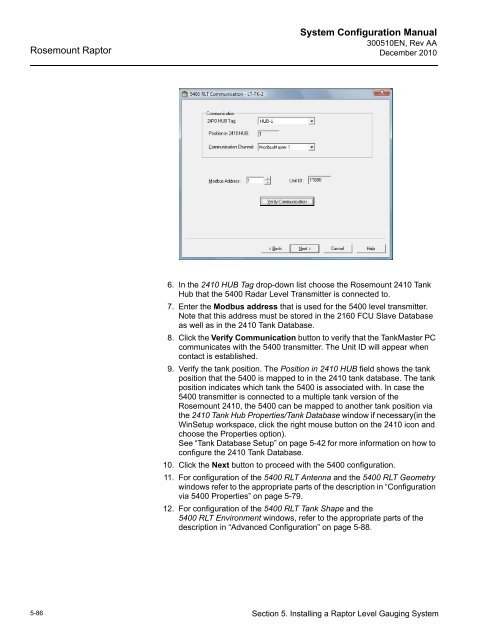emerson-300510en-users-manual
Emerson Tank Gauging System
Emerson Tank Gauging System
Create successful ePaper yourself
Turn your PDF publications into a flip-book with our unique Google optimized e-Paper software.
Rosemount Raptor<br />
System Configuration Manual<br />
300510EN, Rev AA<br />
December 2010<br />
6. In the 2410 HUB Tag drop-down list choose the Rosemount 2410 Tank<br />
Hub that the 5400 Radar Level Transmitter is connected to.<br />
7. Enter the Modbus address that is used for the 5400 level transmitter.<br />
Note that this address must be stored in the 2160 FCU Slave Database<br />
as well as in the 2410 Tank Database.<br />
8. Click the Verify Communication button to verify that the TankMaster PC<br />
communicates with the 5400 transmitter. The Unit ID will appear when<br />
contact is established.<br />
9. Verify the tank position. The Position in 2410 HUB field shows the tank<br />
position that the 5400 is mapped to in the 2410 tank database. The tank<br />
position indicates which tank the 5400 is associated with. In case the<br />
5400 transmitter is connected to a multiple tank version of the<br />
Rosemount 2410, the 5400 can be mapped to another tank position via<br />
the 2410 Tank Hub Properties/Tank Database window if necessary(in the<br />
WinSetup workspace, click the right mouse button on the 2410 icon and<br />
choose the Properties option).<br />
See “Tank Database Setup” on page 5-42 for more information on how to<br />
configure the 2410 Tank Database.<br />
10. Click the Next button to proceed with the 5400 configuration.<br />
11. For configuration of the 5400 RLT Antenna and the 5400 RLT Geometry<br />
windows refer to the appropriate parts of the description in “Configuration<br />
via 5400 Properties” on page 5-79.<br />
12. For configuration of the 5400 RLT Tank Shape and the<br />
5400 RLT Environment windows, refer to the appropriate parts of the<br />
description in “Advanced Configuration” on page 5-88.<br />
5-86 Section 5. Installing a Raptor Level Gauging System