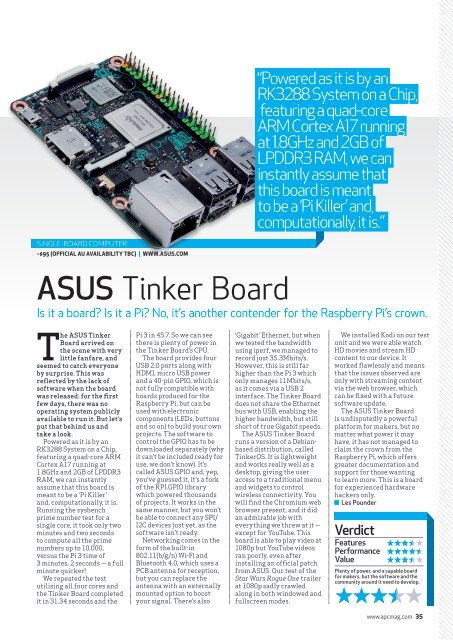You also want an ePaper? Increase the reach of your titles
YUMPU automatically turns print PDFs into web optimized ePapers that Google loves.
“Powered as it is by an<br />
RK3288 System on a Chip,<br />
featuring a quad-core<br />
ARM Cortex A17 running<br />
at 1.8GHz and 2GB of<br />
LPDDR3 RAM, we can<br />
instantly assume that<br />
this board is meant<br />
to be a ‘Pi Killer’ and,<br />
computationally, it is.”<br />
SINGLE-BOARD COMPUTER<br />
~$95 (OFFICIAL AU AVAILABILITY TBC) | WWW.ASUS.COM<br />
ASUS Tinker Board<br />
Is it a board? Is it a Pi? No, it’s another contender for the Raspberry Pi’s crown.<br />
The ASUS Tinker<br />
Board arrived on<br />
the scene with very<br />
little fanfare, and<br />
seemed to catch everyone<br />
by surprise. This was<br />
reflected by the lack of<br />
software when the board<br />
was released: for the first<br />
few days, there was no<br />
operating system publicly<br />
available to run it. But let’s<br />
put that behind us and<br />
take a look.<br />
Powered as it is by an<br />
RK3288 System on a Chip,<br />
featuring a quad-core ARM<br />
Cortex A17 running at<br />
1.8GHz and 2GB of LPDDR3<br />
RAM, we can instantly<br />
assume that this board is<br />
meant to be a ‘Pi Killer’<br />
and, computationally, it is.<br />
Running the sysbench<br />
prime number test for a<br />
single core, it took only two<br />
minutes and two seconds<br />
to compute all the prime<br />
numbers up to 10,000,<br />
versus the Pi 3 time of<br />
3 minutes, 2 seconds — a full<br />
minute quicker!<br />
We repeated the test<br />
utilising all four cores and<br />
the Tinker Board completed<br />
it in 31.34 seconds and the<br />
Pi 3 in 45.7. So we can see<br />
there is plenty of power in<br />
the Tinker Board’s CPU.<br />
The board provides four<br />
USB 2.0 ports along with<br />
HDMI, micro USB power<br />
and a 40-pin GPIO, which is<br />
not fully compatible with<br />
boards produced for the<br />
Raspberry Pi, but can be<br />
used with electronic<br />
components (LEDs, buttons<br />
and so on) to build your own<br />
projects. The software to<br />
control the GPIO has to be<br />
downloaded separately (why<br />
it can’t be included ready for<br />
use, we don’t know). It’s<br />
called ASUS.GPIO and, yep,<br />
you’ve guessed it, it’s a fork<br />
of the RPI.GPIO library<br />
which powered thousands<br />
of projects. It works in the<br />
same manner, but you won’t<br />
be able to connect any SPI/<br />
I2C devices just yet, as the<br />
software isn’t ready.<br />
Networking comes in the<br />
form of the built-in<br />
802.11(b/g/n) Wi-Fi and<br />
Bluetooth 4.0, which uses a<br />
PCB antenna for reception,<br />
but you can replace the<br />
antenna with an externally<br />
mounted option to boost<br />
your signal. There’s also<br />
‘Gigabit’ Ethernet, but when<br />
we tested the bandwidth<br />
using iperf, we managed to<br />
record just 35.3Mbits/s.<br />
However, this is still far<br />
higher than the Pi 3 which<br />
only manages 11Mbits/s,<br />
as it comes via a USB 2<br />
interface. The Tinker Board<br />
does not share the Ethernet<br />
bus with USB, enabling the<br />
higher bandwidth, but still<br />
short of true Gigabit speeds.<br />
The ASUS Tinker Board<br />
runs a version of a Debianbased<br />
distribution, called<br />
TinkerOS. It is lightweight<br />
and works really well as a<br />
desktop, giving the user<br />
access to a traditional menu<br />
and widgets to control<br />
wireless connectivity. You<br />
will find the Chromium web<br />
browser present, and it did<br />
an admirable job with<br />
everything we threw at it —<br />
except for YouTube. This<br />
board is able to play video at<br />
1080p but YouTube videos<br />
ran poorly, even after<br />
installing an official patch<br />
from ASUS. Our test of the<br />
Star Wars Rogue One trailer<br />
at 1080p sadly crawled<br />
along in both windowed and<br />
fullscreen modes.<br />
We installed Kodi on our test<br />
unit and we were able watch<br />
HD movies and stream HD<br />
content to our device. It<br />
worked flawlessly and means<br />
that the issues observed are<br />
only with streaming content<br />
via the web browser, which<br />
can be fixed with a future<br />
software update.<br />
The ASUS Tinker Board<br />
is undisputedly a powerful<br />
platform for makers, but no<br />
matter what power it may<br />
have, it has not managed to<br />
claim the crown from the<br />
Raspberry Pi, which offers<br />
greater documentation and<br />
support for those wanting<br />
to learn more. This is a board<br />
for experienced hardware<br />
hackers only.<br />
Les Pounder<br />
Verdict<br />
Features<br />
Performance<br />
Value<br />
Plenty of power, and a capable board<br />
for makers, but the software and the<br />
community around it need to develop.<br />
www.apcmag.com 35