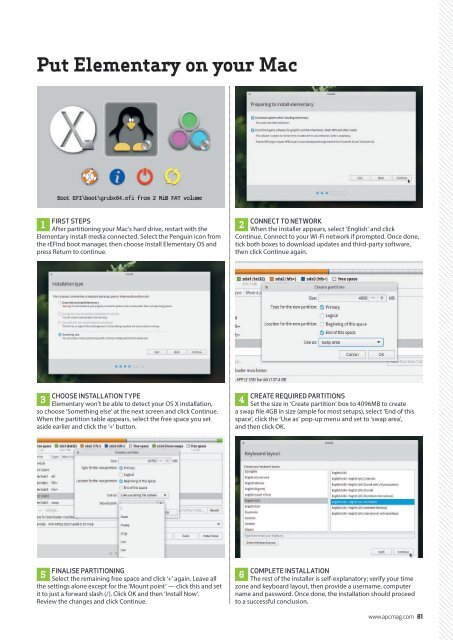You also want an ePaper? Increase the reach of your titles
YUMPU automatically turns print PDFs into web optimized ePapers that Google loves.
Put Elementary on your Mac<br />
FIRST STEPS<br />
1<br />
After partitioning your Mac’s hard drive, restart with the<br />
Elementary install media connected. Select the Penguin icon from<br />
the rEFInd boot manager, then choose Install Elementary OS and<br />
press Return to continue.<br />
CONNECT TO NETWORK<br />
2<br />
When the installer appears, select ‘English’ and click<br />
Continue. Connect to your Wi-Fi network if prompted. Once done,<br />
tick both boxes to download updates and third-party software,<br />
then click Continue again.<br />
CHOOSE INSTALLATION TYPE<br />
3<br />
Elementary won’t be able to detect your OS X installation,<br />
so choose ‘Something else’ at the next screen and click Continue.<br />
When the partition table appears, select the free space you set<br />
aside earlier and click the ‘+’ button.<br />
CREATE REQUIRED PARTITIONS<br />
4<br />
Set the size in ‘Create partition’ box to 4096MB to create<br />
a swap file 4GB in size (ample for most setups), select ‘End of this<br />
space’, click the ‘Use as’ pop-up menu and set to ‘swap area’,<br />
and then click OK.<br />
FINALISE PARTITIONING<br />
5<br />
Select the remaining free space and click ‘+’ again. Leave all<br />
the settings alone except for the ‘Mount point’ — click this and set<br />
it to just a forward slash (/). Click OK and then ‘Install Now’.<br />
Review the changes and click Continue.<br />
COMPLETE INSTALLATION<br />
6<br />
The rest of the installer is self-explanatory; verify your time<br />
zone and keyboard layout, then provide a username, computer<br />
name and password. Once done, the installation should proceed<br />
to a successful conclusion.<br />
www.apcmag.com 81