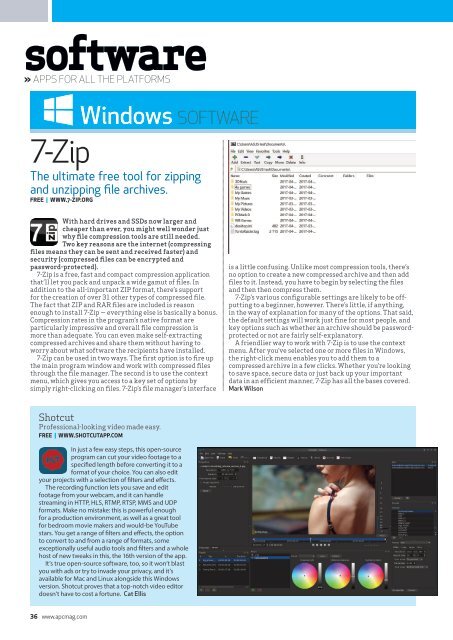Create successful ePaper yourself
Turn your PDF publications into a flip-book with our unique Google optimized e-Paper software.
software<br />
» APPS FOR ALL THE PLATFORMS<br />
Windows SOFTWARE<br />
7-Zip<br />
The ultimate free tool for zipping<br />
and unzipping file archives.<br />
FREE | WWW.7-ZIP.ORG<br />
With hard drives and SSDs now larger and<br />
cheaper than ever, you might well wonder just<br />
why file compression tools are still needed.<br />
Two key reasons are the internet (compressing<br />
files means they can be sent and received faster) and<br />
security (compressed files can be encrypted and<br />
password-protected).<br />
7-Zip is a free, fast and compact compression application<br />
that’ll let you pack and unpack a wide gamut of files. In<br />
addition to the all-important ZIP format, there’s support<br />
for the creation of over 31 other types of compressed file.<br />
The fact that ZIP and RAR files are included is reason<br />
enough to install 7-Zip — everything else is basically a bonus.<br />
Compression rates in the program’s native format are<br />
particularly impressive and overall file compression is<br />
more than adequate. You can even make self-extracting<br />
compressed archives and share them without having to<br />
worry about what software the recipients have installed.<br />
7-Zip can be used in two ways. The first option is to fire up<br />
the main program window and work with compressed files<br />
through the file manager. The second is to use the context<br />
menu, which gives you access to a key set of options by<br />
simply right-clicking on files. 7-Zip’s file manager’s interface<br />
is a little confusing. Unlike most compression tools, there’s<br />
no option to create a new compressed archive and then add<br />
files to it. Instead, you have to begin by selecting the files<br />
and then then compress them.<br />
7-Zip’s various configurable settings are likely to be offputting<br />
to a beginner, however. There’s little, if anything,<br />
in the way of explanation for many of the options. That said,<br />
the default settings will work just fine for most people, and<br />
key options such as whether an archive should be passwordprotected<br />
or not are fairly self-explanatory.<br />
A friendlier way to work with 7-Zip is to use the context<br />
menu. After you’ve selected one or more files in Windows,<br />
the right-click menu enables you to add them to a<br />
compressed archive in a few clicks. Whether you’re looking<br />
to save space, secure data or just back up your important<br />
data in an efficient manner, 7-Zip has all the bases covered.<br />
Mark Wilson<br />
Shotcut<br />
Professional-looking video made easy.<br />
FREE | WWW.SHOTCUTAPP.COM<br />
In just a few easy steps, this open-source<br />
program can cut your video footage to a<br />
specified length before converting it to a<br />
format of your choice. You can also edit<br />
your projects with a selection of filters and effects.<br />
The recording function lets you save and edit<br />
footage from your webcam, and it can handle<br />
streaming in HTTP, HLS, RTMP, RTSP, MMS and UDP<br />
formats. Make no mistake: this is powerful enough<br />
for a production environment, as well as a great tool<br />
for bedroom movie makers and would-be YouTube<br />
stars. You get a range of filters and effects, the option<br />
to convert to and from a range of formats, some<br />
exceptionally useful audio tools and filters and a whole<br />
host of new tweaks in this, the 16th version of the app.<br />
It’s true open-source software, too, so it won’t blast<br />
you with ads or try to invade your privacy, and it’s<br />
available for Mac and Linux alongside this Windows<br />
version. Shotcut proves that a top-notch video editor<br />
doesn’t have to cost a fortune. Cat Ellis<br />
36 www.apcmag.com