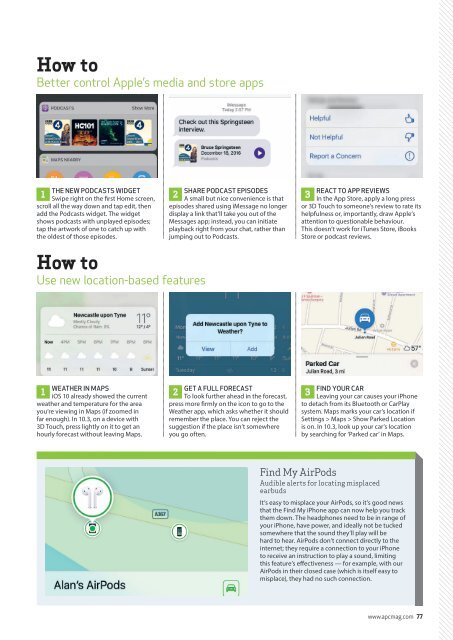You also want an ePaper? Increase the reach of your titles
YUMPU automatically turns print PDFs into web optimized ePapers that Google loves.
How to<br />
Better control Apple’s media and store apps<br />
THE NEW PODCASTS WIDGET<br />
1<br />
Swipe right on the first Home screen,<br />
scroll all the way down and tap edit, then<br />
add the Podcasts widget. The widget<br />
shows podcasts with unplayed episodes;<br />
tap the artwork of one to catch up with<br />
the oldest of those episodes.<br />
SHARE PODCAST EPISODES<br />
2<br />
A small but nice convenience is that<br />
episodes shared using iMessage no longer<br />
display a link that’ll take you out of the<br />
Messages app; instead, you can initiate<br />
playback right from your chat, rather than<br />
jumping out to Podcasts.<br />
REACT TO APP REVIEWS<br />
3<br />
In the App Store, apply a long press<br />
or 3D Touch to someone’s review to rate its<br />
helpfulness or, importantly, draw Apple’s<br />
attention to questionable behaviour.<br />
This doesn’t work for iTunes Store, iBooks<br />
Store or podcast reviews.<br />
How to<br />
Use new location-based features<br />
WEATHER IN MAPS<br />
1<br />
iOS 10 already showed the current<br />
weather and temperature for the area<br />
you’re viewing in Maps (if zoomed in<br />
far enough). In 10.3, on a device with<br />
3D Touch, press lightly on it to get an<br />
hourly forecast without leaving Maps.<br />
GET A FULL FORECAST<br />
2<br />
To look further ahead in the forecast,<br />
press more firmly on the icon to go to the<br />
Weather app, which asks whether it should<br />
remember the place. You can reject the<br />
suggestion if the place isn’t somewhere<br />
you go often.<br />
FIND YOUR CAR<br />
3<br />
Leaving your car causes your iPhone<br />
to detach from its Bluetooth or CarPlay<br />
system. Maps marks your car’s location if<br />
Settings > Maps > Show Parked Location<br />
is on. In 10.3, look up your car’s location<br />
by searching for ‘Parked car’ in Maps.<br />
Find My AirPods<br />
Audible alerts for locating misplaced<br />
earbuds<br />
It’s easy to misplace your AirPods, so it’s good news<br />
that the Find My iPhone app can now help you track<br />
them down. The headphones need to be in range of<br />
your iPhone, have power, and ideally not be tucked<br />
somewhere that the sound they’ll play will be<br />
hard to hear. AirPods don’t connect directly to the<br />
internet; they require a connection to your iPhone<br />
to receive an instruction to play a sound, limiting<br />
this feature’s effectiveness — for example, with our<br />
AirPods in their closed case (which is itself easy to<br />
misplace), they had no such connection.<br />
www.apcmag.com 77