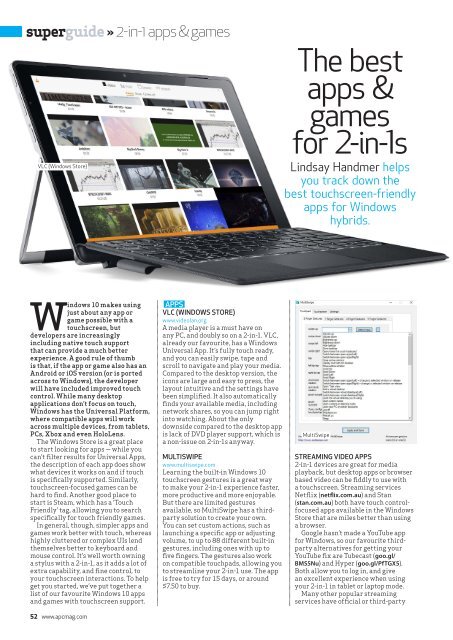You also want an ePaper? Increase the reach of your titles
YUMPU automatically turns print PDFs into web optimized ePapers that Google loves.
superguide » 2-in-1 apps & games<br />
VLC (Windows Store)<br />
The best<br />
apps &<br />
games<br />
for 2-in-1s<br />
Lindsay Handmer helps<br />
you track down the<br />
best touchscreen-friendly<br />
apps for Windows<br />
hybrids.<br />
Windows 10 makes using<br />
just about any app or<br />
game possible with a<br />
touchscreen, but<br />
developers are increasingly<br />
including native touch support<br />
that can provide a much better<br />
experience. A good rule of thumb<br />
is that, if the app or game also has an<br />
Android or iOS version (or is ported<br />
across to Windows), the developer<br />
will have included improved touch<br />
control. While many desktop<br />
applications don’t focus on touch,<br />
Windows has the Universal Platform,<br />
where compatible apps will work<br />
across multiple devices, from tablets,<br />
PCs, Xbox and even HoloLens.<br />
The Windows Store is a great place<br />
to start looking for apps — while you<br />
can’t filter results for Universal Apps,<br />
the description of each app does show<br />
what devices it works on and if touch<br />
is specifically supported. Similarly,<br />
touchscreen-focused games can be<br />
hard to find. Another good place to<br />
start is Steam, which has a ‘Touch<br />
Friendly’ tag, allowing you to search<br />
specifically for touch friendly games.<br />
In general, though, simpler apps and<br />
games work better with touch, whereas<br />
highly cluttered or complex UIs lend<br />
themselves better to keyboard and<br />
mouse control. It’s well worth owning<br />
a stylus with a 2-in-1, as it adds a lot of<br />
extra capability, and fine control, to<br />
your touchscreen interactions. To help<br />
get you started, we’ve put together a<br />
list of our favourite Windows 10 apps<br />
and games with touchscreen support.<br />
52 www.apcmag.com<br />
APPS<br />
VLC (WINDOWS STORE)<br />
www.videolan.org<br />
A media player is a must have on<br />
any PC, and doubly so on a 2-in-1. VLC,<br />
already our favourite, has a Windows<br />
Universal App. It’s fully touch ready,<br />
and you can easily swipe, tape and<br />
scroll to navigate and play your media.<br />
Compared to the desktop version, the<br />
icons are large and easy to press, the<br />
layout intuitive and the settings have<br />
been simplified. It also automatically<br />
finds your available media, including<br />
network shares, so you can jump right<br />
into watching. About the only<br />
downside compared to the desktop app<br />
is lack of DVD player support, which is<br />
a non-issue on 2-in-1s anyway.<br />
MULTISWIPE<br />
www.multiswipe.com<br />
Learning the built-in Windows 10<br />
touchscreen gestures is a great way<br />
to make your 2-in-1 experience faster,<br />
more productive and more enjoyable.<br />
But there are limited gestures<br />
available, so MultiSwipe has a thirdparty<br />
solution to create your own.<br />
You can set custom actions, such as<br />
launching a specific app or adjusting<br />
volume, to up to 88 different built-in<br />
gestures, including ones with up to<br />
five fingers. The gestures also work<br />
on compatible touchpads, allowing you<br />
to streamline your 2-in-1 use. The app<br />
is free to try for 15 days, or around<br />
$7.50 to buy.<br />
MultiSwipe<br />
STREAMING VIDEO APPS<br />
2-in-1 devices are great for media<br />
playback, but desktop apps or browser<br />
based video can be fiddly to use with<br />
a touchscreen. Streaming services<br />
Netflix (netflix.com.au) and Stan<br />
(stan.com.au) both have touch controlfocused<br />
apps available in the Windows<br />
Store that are miles better than using<br />
a browser.<br />
Google hasn’t made a YouTube app<br />
for Windows, so our favourite thirdparty<br />
alternatives for getting your<br />
YouTube fix are Tubecast (goo.gl/<br />
BMS5Nu) and Hyper (goo.gl/PfTGX5).<br />
Both allow you to log in, and give<br />
an excellent experience when using<br />
your 2-in-1 in tablet or laptop mode.<br />
Many other popular streaming<br />
services have official or third-party