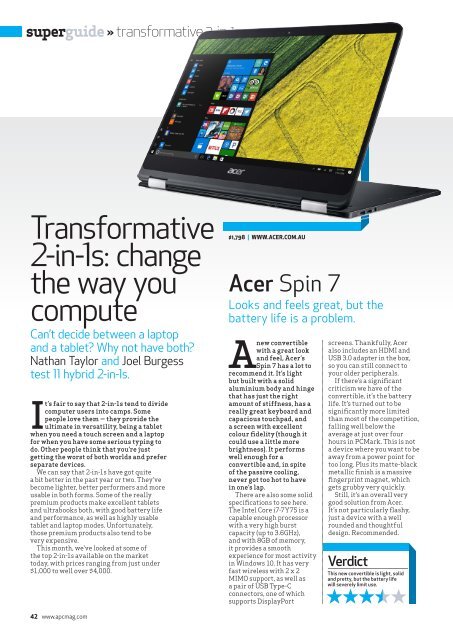Create successful ePaper yourself
Turn your PDF publications into a flip-book with our unique Google optimized e-Paper software.
superguide » transformative 2-in-1s<br />
Transformative<br />
2-in-1s: change<br />
the way you<br />
compute<br />
Can’t decide between a laptop<br />
and a tablet? Why not have both?<br />
Nathan Taylor and Joel Burgess<br />
test 11 hybrid 2-in-1s.<br />
It’s fair to say that 2-in-1s tend to divide<br />
computer users into camps. Some<br />
people love them — they provide the<br />
ultimate in versatility, being a tablet<br />
when you need a touch screen and a laptop<br />
for when you have some serious typing to<br />
do. Other people think that you’re just<br />
getting the worst of both worlds and prefer<br />
separate devices.<br />
We can say that 2-in-1s have got quite<br />
a bit better in the past year or two. They’ve<br />
become lighter, better performers and more<br />
usable in both forms. Some of the really<br />
premium products make excellent tablets<br />
and ultrabooks both, with good battery life<br />
and performance, as well as highly usable<br />
tablet and laptop modes. Unfortunately,<br />
those premium products also tend to be<br />
very expensive.<br />
This month, we’ve looked at some of<br />
the top 2-in-1s available on the market<br />
today, with prices ranging from just under<br />
$1,000 to well over $4,000.<br />
$1,798 | WWW.ACER.COM.AU<br />
Acer Spin 7<br />
Looks and feels great, but the<br />
battery life is a problem.<br />
A<br />
new convertible<br />
with a great look<br />
and feel, Acer’s<br />
Spin 7 has a lot to<br />
recommend it. It’s light<br />
but built with a solid<br />
aluminium body and hinge<br />
that has just the right<br />
amount of stiffness, has a<br />
really great keyboard and<br />
capacious touchpad, and<br />
a screen with excellent<br />
colour fidelity (though it<br />
could use a little more<br />
brightness). It performs<br />
well enough for a<br />
convertible and, in spite<br />
of the passive cooling,<br />
never got too hot to have<br />
in one’s lap.<br />
There are also some solid<br />
specifications to see here.<br />
The Intel Core i7-7Y75 is a<br />
capable enough processor<br />
with a very high burst<br />
capacity (up to 3.6GHz),<br />
and with 8GB of memory,<br />
it provides a smooth<br />
experience for most activity<br />
in Windows 10. It has very<br />
fast wireless with 2 x 2<br />
MIMO support, as well as<br />
a pair of USB Type-C<br />
connectors, one of which<br />
supports DisplayPort<br />
screens. Thankfully, Acer<br />
also includes an HDMI and<br />
USB 3.0 adapter in the box,<br />
so you can still connect to<br />
your older peripherals.<br />
If there’s a significant<br />
criticism we have of the<br />
convertible, it’s the battery<br />
life. It’s turned out to be<br />
significantly more limited<br />
than most of the competition,<br />
falling well below the<br />
average at just over four<br />
hours in PCMark. This is not<br />
a device where you want to be<br />
away from a power point for<br />
too long. Plus its matte-black<br />
metallic finish is a massive<br />
fingerprint magnet, which<br />
gets grubby very quickly.<br />
Still, it’s an overall very<br />
good solution from Acer.<br />
It’s not particularly flashy,<br />
just a device with a well<br />
rounded and thoughtful<br />
design. Recommended.<br />
Verdict<br />
This new convertible is light, solid<br />
and pretty, but the battery life<br />
will severely limit use.<br />
42 www.apcmag.com