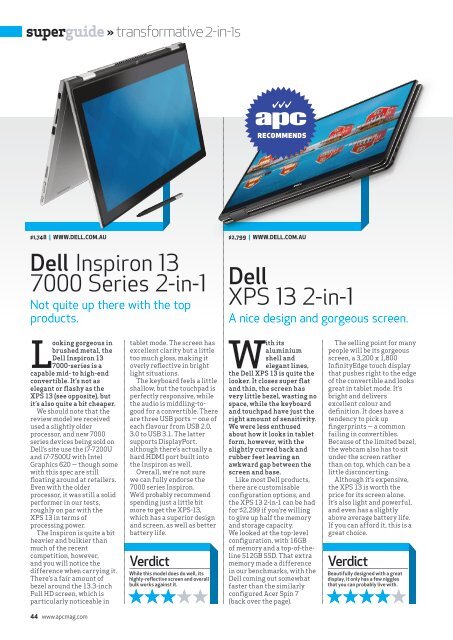You also want an ePaper? Increase the reach of your titles
YUMPU automatically turns print PDFs into web optimized ePapers that Google loves.
superguide » transformative 2-in-1s<br />
$1,748 | WWW.DELL.COM.AU<br />
Dell Inspiron 13<br />
7000 Series 2-in-1<br />
Not quite up there with the top<br />
products.<br />
$2,799 | WWW.DELL.COM.AU<br />
Dell<br />
XPS 13 2-in-1<br />
A nice design and gorgeous screen.<br />
Looking gorgeous in<br />
brushed metal, the<br />
Dell Inspiron 13<br />
7000-series is a<br />
capable mid- to high-end<br />
convertible. It’s not as<br />
elegant or flashy as the<br />
XPS 13 (see opposite), but<br />
it’s also quite a bit cheaper.<br />
We should note that the<br />
review model we received<br />
used a slightly older<br />
processor, and new 7000<br />
series devices being sold on<br />
Dell’s site use the i7-7200U<br />
and i7-7500U with Intel<br />
Graphics 620 — though some<br />
with this spec are still<br />
floating around at retailers.<br />
Even with the older<br />
processor, it was still a solid<br />
performer in our tests,<br />
roughly on par with the<br />
XPS 13 in terms of<br />
processing power.<br />
The Inspiron is quite a bit<br />
heavier and bulkier than<br />
much of the recent<br />
competition, however,<br />
and you will notice the<br />
difference when carrying it.<br />
There’s a fair amount of<br />
bezel around the 13.3-inch<br />
Full HD screen, which is<br />
particularly noticeable in<br />
tablet mode. The screen has<br />
excellent clarity but a little<br />
too much gloss, making it<br />
overly reflective in bright<br />
light situations.<br />
The keyboard feels a little<br />
shallow, but the touchpad is<br />
perfectly responsive, while<br />
the audio is middling-togood<br />
for a convertible. There<br />
are three USB ports — one of<br />
each flavour from USB 2.0,<br />
3.0 to USB 3.1. The latter<br />
supports DisplayPort,<br />
although there’s actually a<br />
hard HDMI port built into<br />
the Inspiron as well.<br />
Overall, we’re not sure<br />
we can fully endorse the<br />
7000 series Inspiron.<br />
We’d probably recommend<br />
spending just a little bit<br />
more to get the XPS-13,<br />
which has a superior design<br />
and screen, as well as better<br />
battery life.<br />
Verdict<br />
While this model does do well, its<br />
highly-reflective screen and overall<br />
bulk works against it.<br />
With its<br />
aluminium<br />
shell and<br />
elegant lines,<br />
the Dell XPS 13 is quite the<br />
looker. It closes super flat<br />
and thin, the screen has<br />
very little bezel, wasting no<br />
space, while the keyboard<br />
and touchpad have just the<br />
right amount of sensitivity.<br />
We were less enthused<br />
about how it looks in tablet<br />
form, however, with the<br />
slightly curved back and<br />
rubber feet leaving an<br />
awkward gap between the<br />
screen and base.<br />
Like most Dell products,<br />
there are customisable<br />
configuration options, and<br />
the XPS 13 2-in-1 can be had<br />
for $2,299 if you’re willing<br />
to give up half the memory<br />
and storage capacity.<br />
We looked at the top-level<br />
configuration, with 16GB<br />
of memory and a top-of-theline<br />
512GB SSD. That extra<br />
memory made a difference<br />
in our benchmarks, with the<br />
Dell coming out somewhat<br />
faster than the similarly<br />
configured Acer Spin 7<br />
(back over the page).<br />
The selling point for many<br />
people will be its gorgeous<br />
screen, a 3,200 x 1,800<br />
InfinityEdge touch display<br />
that pushes right to the edge<br />
of the convertible and looks<br />
great in tablet mode. It’s<br />
bright and delivers<br />
excellent colour and<br />
definition. It does have a<br />
tendency to pick up<br />
fingerprints — a common<br />
failing in convertibles.<br />
Because of the limited bezel,<br />
the webcam also has to sit<br />
under the screen rather<br />
than on top, which can be a<br />
little disconcerting.<br />
Although it’s expensive,<br />
the XPS 13 is worth the<br />
price for its screen alone.<br />
It’s also light and powerful,<br />
and even has a slightly<br />
above average battery life.<br />
If you can afford it, this is a<br />
great choice.<br />
Verdict<br />
Beautifully designed with a great<br />
display, it only has a few niggles<br />
that you can probably live with.<br />
44 www.apcmag.com