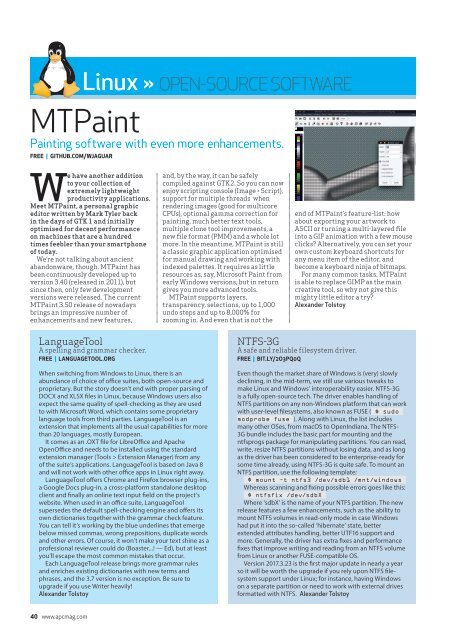Create successful ePaper yourself
Turn your PDF publications into a flip-book with our unique Google optimized e-Paper software.
Linux » OPEN-SOURCE SOFTWARE<br />
MTPaint<br />
Painting software with even more enhancements.<br />
FREE | GITHUB.COM/WJAGUAR<br />
We have another addition<br />
to your collection of<br />
extremely lightweight<br />
productivity applications.<br />
Meet MTPaint, a personal graphic<br />
editor written by Mark Tyler back<br />
in the days of GTK 1 and initially<br />
optimised for decent performance<br />
on machines that are a hundred<br />
times feebler than your smartphone<br />
of today.<br />
We’re not talking about ancient<br />
abandonware, though. MTPaint has<br />
been continuously developed up to<br />
version 3.40 (released in 2011), but<br />
since then, only few development<br />
versions were released. The current<br />
MTPaint 3.50 release of nowadays<br />
brings an impressive number of<br />
enhancements and new features,<br />
and, by the way, it can be safely<br />
compiled against GTK2. So you can now<br />
enjoy scripting console (Image > Script),<br />
support for multiple threads when<br />
rendering images (good for multicore<br />
CPUs), optional gamma correction for<br />
painting, much better text tools,<br />
multiple clone tool improvements, a<br />
new file format (PMM) and a whole lot<br />
more. In the meantime, MTPaint is still<br />
a classic graphic application optimised<br />
for manual drawing and working with<br />
indexed palettes. It requires as little<br />
resources as, say, Microsoft Paint from<br />
early Windows versions, but in return<br />
gives you more advanced tools.<br />
MTPaint supports layers,<br />
transparency, selections, up to 1,000<br />
undo steps and up to 8,000% for<br />
zooming in. And even that is not the<br />
end of MTPaint’s feature-list: how<br />
about exporting your artwork to<br />
ASCII or turning a multi-layered file<br />
into a GIF animation with a few mouse<br />
clicks? Alternatively, you can set your<br />
own custom keyboard shortcuts for<br />
any menu item of the editor, and<br />
become a keyboard ninja of bitmaps.<br />
For many common tasks, MTPaint<br />
is able to replace GIMP as the main<br />
creative tool, so why not give this<br />
mighty little editor a try?<br />
Alexander Tolstoy<br />
LanguageTool<br />
A spelling and grammar checker.<br />
FREE | LANGUAGETOOL.ORG<br />
When switching from Windows to Linux, there is an<br />
abundance of choice of office suites, both open-source and<br />
proprietary. But the story doesn’t end with proper parsing of<br />
DOCX and XLSX files in Linux, because Windows users also<br />
expect the same quality of spell-checking as they are used<br />
to with Microsoft Word, which contains some proprietary<br />
language tools from third parties. LanguageTool is an<br />
extension that implements all the usual capabilities for more<br />
than 20 languages, mostly European.<br />
It comes as an .OXT file for LibreOffice and Apache<br />
OpenOffice and needs to be installed using the standard<br />
extension manager (Tools > Extension Manager) from any<br />
of the suite’s applications. LanguageTool is based on Java 8<br />
and will not work with other office apps in Linux right away.<br />
LanguageTool offers Chrome and Firefox browser plug-ins,<br />
a Google Docs plug-in, a cross-platform standalone desktop<br />
client and finally an online text input field on the project’s<br />
website. When used in an office suite, LanguageTool<br />
supersedes the default spell-checking engine and offers its<br />
own dictionaries together with the grammar check feature.<br />
You can tell it’s working by the blue underlines that emerge<br />
below missed commas, wrong prepositions, duplicate words<br />
and other errors. Of course, it won’t make your text shine as a<br />
professional reviewer could do (Boaster...! — Ed), but at least<br />
you’ll escape the most common mistakes that occur.<br />
Each LanguageTool release brings more grammar rules<br />
and enriches existing dictionaries with new terms and<br />
phrases, and the 3.7 version is no exception. Be sure to<br />
upgrade if you use Writer heavily!<br />
Alexander Tolstoy<br />
NTFS-3G<br />
A safe and reliable filesystem driver.<br />
FREE | BIT.LY/2O3PQ0Q<br />
Even though the market share of Windows is (very) slowly<br />
declining, in the mid-term, we still use various tweaks to<br />
make Linux and Windows’ interoperability easier. NTFS-3G<br />
is a fully open-source tech. The driver enables handling of<br />
NTFS partitions on any non-Windows platform that can work<br />
with user-level filesystems, also known as FUSE ( $ sudo<br />
modprobe fuse ). Along with Linux, the list includes<br />
many other OSes, from macOS to OpenIndiana. The NTFS-<br />
3G bundle includes the basic part for mounting and the<br />
ntfsprogs package for manipulating partitions. You can read,<br />
write, resize NTFS partitions without losing data, and as long<br />
as the driver has been considered to be enterprise-ready for<br />
some time already, using NTFS-3G is quite safe. To mount an<br />
NTFS partition, use the following template:<br />
$ mount –t ntfs3 /dev/sdb1 /mnt/windows<br />
Whereas scanning and fixing possible errors goes like this:<br />
$ ntfsfix /dev/sdbX<br />
Where ‘sdbX’ is the name of your NTFS partition. The new<br />
release features a few enhancements, such as the ability to<br />
mount NTFS volumes in read-only mode in case Windows<br />
had put it into the so-called ‘hibernate’ state, better<br />
extended attributes handling, better UTF16 support and<br />
more. Generally, the driver has extra fixes and performance<br />
fixes that improve writing and reading from an NTFS volume<br />
from Linux or another FUSE-compatible OS.<br />
Version <strong>2017</strong>.3.23 is the first major update in nearly a year<br />
so it will be worth the upgrade if you rely upon NTFS filesystem<br />
support under Linux; for instance, having Windows<br />
on a separate partition or need to work with external drives<br />
formatted with NTFS. Alexander Tolstoy<br />
40 www.apcmag.com