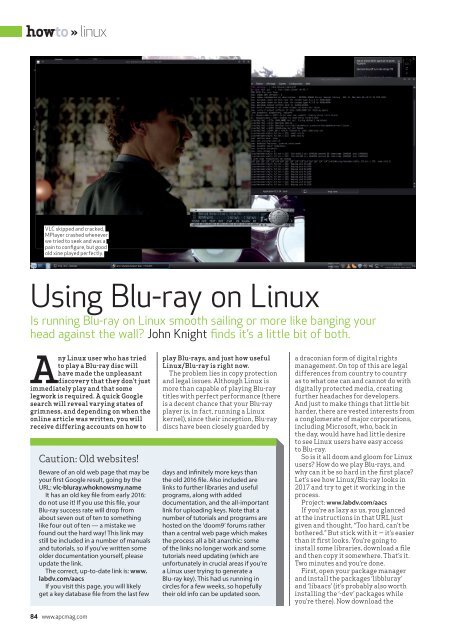You also want an ePaper? Increase the reach of your titles
YUMPU automatically turns print PDFs into web optimized ePapers that Google loves.
howto » linux<br />
VLC skipped and cracked,<br />
MPlayer crashed whenever<br />
we tried to seek and was a<br />
pain to configure, but good<br />
old xine played perfectly.<br />
Using Blu-ray on Linux<br />
Is running Blu-ray on Linux smooth sailing or more like banging your<br />
head against the wall? John Knight finds it’s a little bit of both.<br />
Any Linux user who has tried<br />
to play a Blu-ray disc will<br />
have made the unpleasant<br />
discovery that they don’t just<br />
immediately play and that some<br />
legwork is required. A quick Google<br />
search will reveal varying states of<br />
grimness, and depending on when the<br />
online article was written, you will<br />
receive differing accounts on how to<br />
Caution: Old websites!<br />
Beware of an old web page that may be<br />
your first Google result, going by the<br />
URL: vlc-bluray.whoknowsmy.name<br />
It has an old key file from early 2016:<br />
do not use it! If you use this file, your<br />
Blu-ray success rate will drop from<br />
about seven out of ten to something<br />
like four out of ten — a mistake we<br />
found out the hard way! This link may<br />
still be included in a number of manuals<br />
and tutorials, so if you’ve written some<br />
older documentation yourself, please<br />
update the link.<br />
The correct, up-to-date link is: www.<br />
labdv.com/aacs<br />
If you visit this page, you will likely<br />
get a key database file from the last few<br />
84 www.apcmag.com<br />
play Blu-rays, and just how useful<br />
Linux/Blu-ray is right now.<br />
The problem lies in copy protection<br />
and legal issues. Although Linux is<br />
more than capable of playing Blu-ray<br />
titles with perfect performance (there<br />
is a decent chance that your Blu-ray<br />
player is, in fact, running a Linux<br />
kernel), since their inception, Blu-ray<br />
discs have been closely guarded by<br />
days and infinitely more keys than<br />
the old 2016 file. Also included are<br />
links to further libraries and useful<br />
programs, along with added<br />
documentation, and the all-important<br />
link for uploading keys. Note that a<br />
number of tutorials and programs are<br />
hosted on the ‘doom9’ forums rather<br />
than a central web page which makes<br />
the process all a bit anarchic: some<br />
of the links no longer work and some<br />
tutorials need updating (which are<br />
unfortunately in crucial areas if you’re<br />
a Linux user trying to generate a<br />
Blu-ray key). This had us running in<br />
circles for a few weeks, so hopefully<br />
their old info can be updated soon.<br />
a draconian form of digital rights<br />
management. On top of this are legal<br />
differences from country to country<br />
as to what one can and cannot do with<br />
digitally protected media, creating<br />
further headaches for developers.<br />
And just to make things that little bit<br />
harder, there are vested interests from<br />
a conglomerate of major corporations,<br />
including Microsoft, who, back in<br />
the day, would have had little desire<br />
to see Linux users have easy access<br />
to Blu-ray.<br />
So is it all doom and gloom for Linux<br />
users? How do we play Blu-rays, and<br />
why can it be so hard in the first place?<br />
Let’s see how Linux/Blu-ray looks in<br />
<strong>2017</strong> and try to get it working in the<br />
process.<br />
Project: www.labdv.com/aacs<br />
If you’re as lazy as us, you glanced<br />
at the instructions in that URL just<br />
given and thought, “Too hard, can’t be<br />
bothered.” But stick with it — it’s easier<br />
than it first looks. You’re going to<br />
install some libraries, download a file<br />
and then copy it somewhere. That’s it.<br />
Two minutes and you’re done.<br />
First, open your package manager<br />
and install the packages ‘libbluray’<br />
and ‘libaacs’ (it’s probably also worth<br />
installing the ‘-dev’ packages while<br />
you’re there). Now download the