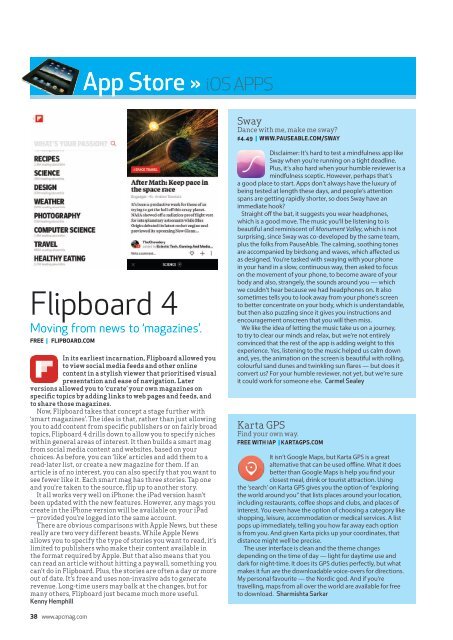Create successful ePaper yourself
Turn your PDF publications into a flip-book with our unique Google optimized e-Paper software.
App Store » iOS APPS<br />
Sway<br />
Dance with me, make me sway?<br />
$4.49 | WWW.PAUSEABLE.COM/SWAY<br />
Flipboard 4<br />
Moving from news to ‘magazines’.<br />
FREE | FLIPBOARD.COM<br />
In its earliest incarnation, Flipboard allowed you<br />
to view social media feeds and other online<br />
content in a stylish viewer that prioritised visual<br />
presentation and ease of navigation. Later<br />
versions allowed you to ‘curate’ your own magazines on<br />
specific topics by adding links to web pages and feeds, and<br />
to share those magazines.<br />
Now, Flipboard takes that concept a stage further with<br />
‘smart magazines’. The idea is that, rather than just allowing<br />
you to add content from specific publishers or on fairly broad<br />
topics, Flipboard 4 drills down to allow you to specify niches<br />
within general areas of interest. It then builds a smart mag<br />
from social media content and websites, based on your<br />
choices. As before, you can ‘like’ articles and add them to a<br />
read-later list, or create a new magazine for them. If an<br />
article is of no interest, you can also specify that you want to<br />
see fewer like it. Each smart mag has three stories. Tap one<br />
and you’re taken to the source, flip up to another story.<br />
It all works very well on iPhone: the iPad version hasn’t<br />
been updated with the new features. However, any mags you<br />
create in the iPhone version will be available on your iPad<br />
— provided you’re logged into the same account.<br />
There are obvious comparisons with Apple News, but these<br />
really are two very different beasts. While Apple News<br />
allows you to specify the type of stories you want to read, it’s<br />
limited to publishers who make their content available in<br />
the format required by Apple. But that also means that you<br />
can read an article without hitting a paywall, something you<br />
can’t do in Flipboard. Plus, the stories are often a day or more<br />
out of date. It’s free and uses non-invasive ads to generate<br />
revenue. Long-time users may balk at the changes, but for<br />
many others, Flipboard just became much more useful.<br />
Kenny Hemphill<br />
Disclaimer: It’s hard to test a mindfulness app like<br />
Sway when you’re running on a tight deadline.<br />
Plus, it’s also hard when your humble reviewer is a<br />
mindfulness sceptic. However, perhaps that’s<br />
a good place to start. Apps don’t always have the luxury of<br />
being tested at length these days, and people’s attention<br />
spans are getting rapidly shorter, so does Sway have an<br />
immediate hook?<br />
Straight off the bat, it suggests you wear headphones,<br />
which is a good move. The music you’ll be listening to is<br />
beautiful and reminiscent of Monument Valley, which is not<br />
surprising, since Sway was co-developed by the same team,<br />
plus the folks from PauseAble. The calming, soothing tones<br />
are accompanied by birdsong and waves, which affected us<br />
as designed. You’re tasked with swaying with your phone<br />
in your hand in a slow, continuous way, then asked to focus<br />
on the movement of your phone, to become aware of your<br />
body and also, strangely, the sounds around you — which<br />
we couldn’t hear because we had headphones on. It also<br />
sometimes tells you to look away from your phone’s screen<br />
to better concentrate on your body, which is understandable,<br />
but then also puzzling since it gives you instructions and<br />
encouragement onscreen that you will then miss.<br />
We like the idea of letting the music take us on a journey,<br />
to try to clear our minds and relax, but we’re not entirely<br />
convinced that the rest of the app is adding weight to this<br />
experience. Yes, listening to the music helped us calm down<br />
and, yes, the animation on the screen is beautiful with rolling,<br />
colourful sand dunes and twinkling sun flares — but does it<br />
convert us? For your humble reviewer, not yet, but we’re sure<br />
it could work for someone else. Carmel Sealey<br />
Karta GPS<br />
Find your own way.<br />
FREE WITH IAP | KARTAGPS.COM<br />
It isn’t Google Maps, but Karta GPS is a great<br />
alternative that can be used offline. What it does<br />
better than Google Maps is help you find your<br />
closest meal, drink or tourist attraction. Using<br />
the ‘search’ on Karta GPS gives you the option of “exploring<br />
the world around you” that lists places around your location,<br />
including restaurants, coffee shops and clubs, and places of<br />
interest. You even have the option of choosing a category like<br />
shopping, leisure, accommodation or medical services. A list<br />
pops up immediately, telling you how far away each option<br />
is from you. And given Karta picks up your coordinates, that<br />
distance might well be precise.<br />
The user interface is clean and the theme changes<br />
depending on the time of day — light for daytime use and<br />
dark for night-time. It does its GPS duties perfectly, but what<br />
makes it fun are the downloadable voice-overs for directions.<br />
My personal favourite — the Nordic god. And if you’re<br />
travelling, maps from all over the world are available for free<br />
to download. Sharmishta Sarkar<br />
38 www.apcmag.com