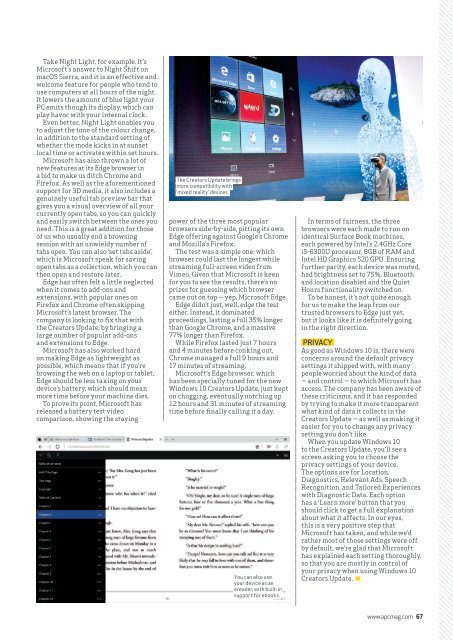Create successful ePaper yourself
Turn your PDF publications into a flip-book with our unique Google optimized e-Paper software.
Take Night Light, for example. It’s<br />
Microsoft’s answer to Night Shift on<br />
macOS Sierra, and it is an effective and<br />
welcome feature for people who tend to<br />
use computers at all hours of the night.<br />
It lowers the amount of blue light your<br />
PC emits though its display, which can<br />
play havoc with your internal clock.<br />
Even better, Night Light enables you<br />
to adjust the tone of the colour change,<br />
in addition to the standard setting of<br />
whether the mode kicks in at sunset<br />
local time or activates within set hours.<br />
Microsoft has also thrown a lot of<br />
new features at its Edge browser in<br />
a bid to make us ditch Chrome and<br />
Firefox. As well as the aforementioned<br />
support for 3D media, it also includes a<br />
genuinely useful tab preview bar that<br />
gives you a visual overview of all your<br />
currently open tabs, so you can quickly<br />
and easily switch between the ones you<br />
need. This is a great addition for those<br />
of us who usually end a browsing<br />
session with an unwieldy number of<br />
tabs open. You can also ‘set tabs aside’,<br />
which is Microsoft speak for saving<br />
open tabs as a collection, which you can<br />
then open and restore later.<br />
Edge has often felt a little neglected<br />
when it comes to add-ons and<br />
extensions, with popular ones on<br />
Firefox and Chrome often skipping<br />
Microsoft’s latest browser. The<br />
company is looking to fix that with<br />
the Creators Update, by bringing a<br />
large number of popular add-ons<br />
and extensions to Edge.<br />
Microsoft has also worked hard<br />
on making Edge as lightweight as<br />
possible, which means that if you’re<br />
browsing the web on a laptop or tablet,<br />
Edge should be less taxing on your<br />
device’s battery, which should mean<br />
more time before your machine dies.<br />
To prove its point, Microsoft has<br />
released a battery test video<br />
comparison, showing the staying<br />
The Creators Update brings<br />
more compatibility with<br />
‘mixed reality’ devices.<br />
power of the three most popular<br />
browsers side-by-side, pitting its own<br />
Edge offering against Google’s Chrome<br />
and Mozilla’s Firefox.<br />
The test was a simple one: which<br />
browser could last the longest while<br />
streaming full-screen video from<br />
Vimeo. Given that Microsoft is keen<br />
for you to see the results, there’s no<br />
prizes for guessing which browser<br />
came out on top — yep, Microsoft Edge.<br />
Edge didn’t just, well, edge the test<br />
either. Instead, it dominated<br />
proceedings, lasting a full 35% longer<br />
than Google Chrome, and a massive<br />
77% longer than Firefox.<br />
While Firefox lasted just 7 hours<br />
and 4 minutes before conking out,<br />
Chrome managed a full 9 hours and<br />
17 minutes of streaming.<br />
Microsoft’s Edge browser, which<br />
has been specially tuned for the new<br />
Windows 10 Creators Update, just kept<br />
on chugging, eventually notching up<br />
12 hours and 31 minutes of streaming<br />
time before finally calling it a day.<br />
You can also use<br />
your device as an<br />
ereader, with built-in<br />
support for ebooks.<br />
In terms of fairness, the three<br />
browsers were each made to run on<br />
identical Surface Book machines,<br />
each powered by Intel’s 2.4GHz Core<br />
i5-6300U processor, 8GB of RAM and<br />
Intel HD Graphics 520 GPU. Ensuring<br />
further parity, each device was muted,<br />
had brightness set to 75%, Bluetooth<br />
and location disabled and the Quiet<br />
Hours functionality switched on.<br />
To be honest, it’s not quite enough<br />
for us to make the leap from our<br />
trusted browsers to Edge just yet,<br />
but it looks like it is definitely going<br />
in the right direction.<br />
PRIVACY<br />
As good as Windows 10 is, there were<br />
concerns around the default privacy<br />
settings it shipped with, with many<br />
people worried about the kind of data<br />
— and control — to which Microsoft has<br />
access. The company has been aware of<br />
these criticisms, and it has responded<br />
by trying to make it more transparent<br />
what kind of data it collects in the<br />
Creators Update — as well as making it<br />
easier for you to change any privacy<br />
setting you don’t like.<br />
When you update Windows 10<br />
to the Creators Update, you’ll see a<br />
screen asking you to choose the<br />
privacy settings of your device.<br />
The options are for Location,<br />
Diagnostics, Relevant Ads, Speech<br />
Recognition, and Tailored Experiences<br />
with Diagnostic Data. Each option<br />
has a ‘Learn more’ button that you<br />
should click to get a full explanation<br />
about what it affects. In our eyes,<br />
this is a very positive step that<br />
Microsoft has taken, and while we’d<br />
rather most of those settings were off<br />
by default, we’re glad that Microsoft<br />
has explained each setting thoroughly,<br />
so that you are mostly in control of<br />
your privacy when using Windows 10<br />
Creators Update.<br />
www.apcmag.com 67