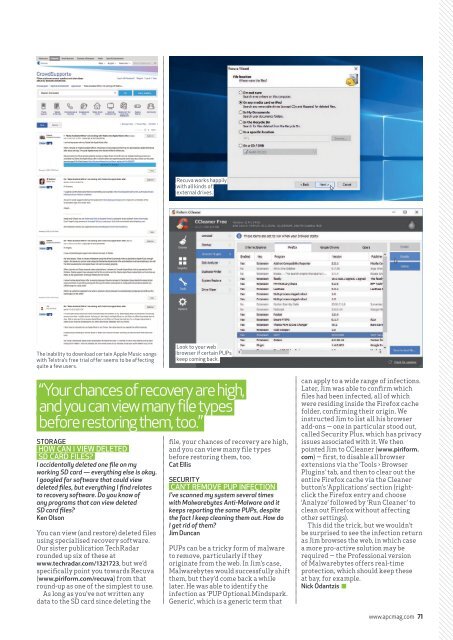Create successful ePaper yourself
Turn your PDF publications into a flip-book with our unique Google optimized e-Paper software.
Recuva works happily<br />
with all kinds of<br />
external drives.<br />
The inability to download certain Apple Music songs<br />
with Telstra’s free trial offer seems to be affecting<br />
quite a few users.<br />
Look to your web<br />
browser if certain PUPs<br />
keep coming back.<br />
“Your chances of recovery are high,<br />
and you can view many file types<br />
before restoring them, too.”<br />
STORAGE<br />
HOW CAN I VIEW DELETED<br />
SD CARD FILES?<br />
I accidentally deleted one file on my<br />
working SD card — everything else is okay.<br />
I googled for software that could view<br />
deleted files, but everything I find relates<br />
to recovery software. Do you know of<br />
any programs that can view deleted<br />
SD card files?<br />
Ken Olson<br />
You can view (and restore) deleted files<br />
using specialised recovery software.<br />
Our sister publication TechRadar<br />
rounded up six of these at<br />
www.techradar.com/1321723, but we’d<br />
specifically point you towards Recuva<br />
(www.piriform.com/recuva) from that<br />
round-up as one of the simplest to use.<br />
As long as you’ve not written any<br />
data to the SD card since deleting the<br />
file, your chances of recovery are high,<br />
and you can view many file types<br />
before restoring them, too.<br />
Cat Ellis<br />
SECURITY<br />
CAN’T REMOVE PUP INFECTION<br />
I’ve scanned my system several times<br />
with Malwarebytes Anti-Malware and it<br />
keeps reporting the same PUPs, despite<br />
the fact I keep cleaning them out. How do<br />
I get rid of them?<br />
Jim Duncan<br />
PUPs can be a tricky form of malware<br />
to remove, particularly if they<br />
originate from the web. In Jim’s case,<br />
Malwarebytes would successfully shift<br />
them, but they’d come back a while<br />
later. He was able to identify the<br />
infection as ‘PUP Optional.Mindspark.<br />
Generic’, which is a generic term that<br />
can apply to a wide range of infections.<br />
Later, Jim was able to confirm which<br />
files had been infected, all of which<br />
were residing inside the Firefox cache<br />
folder, confirming their origin. We<br />
instructed Jim to list all his browser<br />
add-ons — one in particular stood out,<br />
called Security Plus, which has privacy<br />
issues associated with it. We then<br />
pointed Jim to CCleaner (www.piriform.<br />
com) — first, to disable all browser<br />
extensions via the ‘Tools > Browser<br />
Plugins’ tab, and then to clear out the<br />
entire Firefox cache via the Cleaner<br />
button’s ‘Applications’ section (rightclick<br />
the Firefox entry and choose<br />
‘Analyze’ followed by ‘Run Cleaner’ to<br />
clean out Firefox without affecting<br />
other settings).<br />
This did the trick, but we wouldn’t<br />
be surprised to see the infection return<br />
as Jim browses the web, in which case<br />
a more pro-active solution may be<br />
required — the Professional version<br />
of Malwarebytes offers real-time<br />
protection, which should keep these<br />
at bay, for example.<br />
Nick Odantzis<br />
www.apcmag.com 71