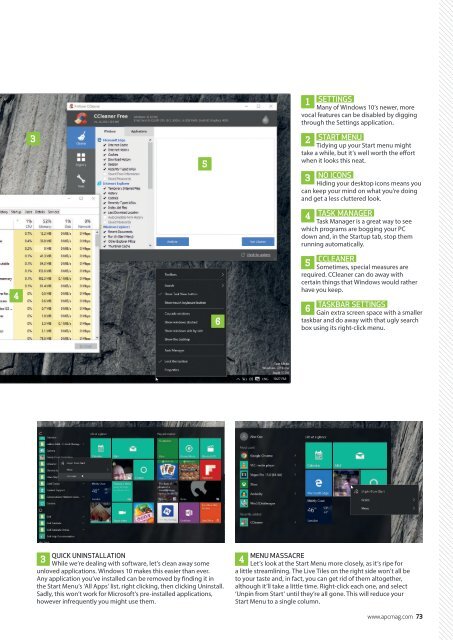Create successful ePaper yourself
Turn your PDF publications into a flip-book with our unique Google optimized e-Paper software.
3<br />
5<br />
1<br />
SETTINGS<br />
Many of Windows 10’s newer, more<br />
vocal features can be disabled by digging<br />
through the Settings application.<br />
2<br />
START MENU<br />
Tidying up your Start menu might<br />
take a while, but it’s well worth the effort<br />
when it looks this neat.<br />
3<br />
NO ICONS<br />
Hiding your desktop icons means you<br />
can keep your mind on what you’re doing<br />
and get a less cluttered look.<br />
4<br />
TASK MANAGER<br />
Task Manager is a great way to see<br />
which programs are bogging your PC<br />
down and, in the Startup tab, stop them<br />
running automatically.<br />
4<br />
6<br />
5<br />
CCLEANER<br />
Sometimes, special measures are<br />
required. CCleaner can do away with<br />
certain things that Windows would rather<br />
have you keep.<br />
6<br />
TASKBAR SETTINGS<br />
Gain extra screen space with a smaller<br />
taskbar and do away with that ugly search<br />
box using its right-click menu.<br />
QUICK UNINSTALLATION<br />
3<br />
While we’re dealing with software, let’s clean away some<br />
unloved applications. Windows 10 makes this easier than ever.<br />
Any application you’ve installed can be removed by finding it in<br />
the Start Menu’s ‘All Apps’ list, right clicking, then clicking Uninstall.<br />
Sadly, this won’t work for Microsoft’s pre-installed applications,<br />
however infrequently you might use them.<br />
MENU MASSACRE<br />
4<br />
Let’s look at the Start Menu more closely, as it’s ripe for<br />
a little streamlining. The Live Tiles on the right side won’t all be<br />
to your taste and, in fact, you can get rid of them altogether,<br />
although it’ll take a little time. Right-click each one, and select<br />
‘Unpin from Start’ until they’re all gone. This will reduce your<br />
Start Menu to a single column.<br />
www.apcmag.com 73