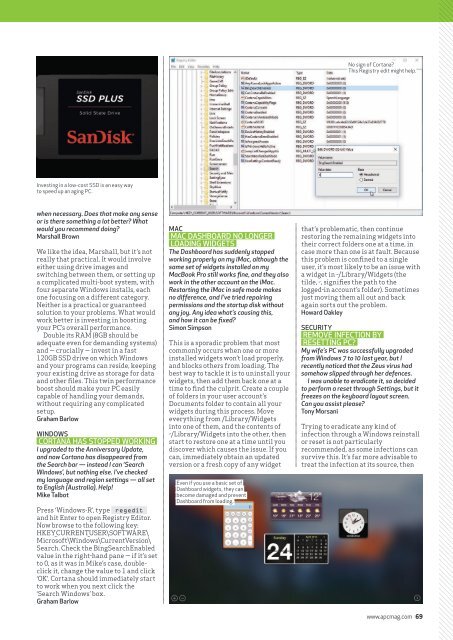You also want an ePaper? Increase the reach of your titles
YUMPU automatically turns print PDFs into web optimized ePapers that Google loves.
No sign of Cortana?<br />
This Registry edit might help.<br />
Investing in a low-cost SSD is an easy way<br />
to speed up an aging PC.<br />
when necessary. Does that make any sense<br />
or is there something a lot better? What<br />
would you recommend doing?<br />
Marshall Brown<br />
We like the idea, Marshall, but it’s not<br />
really that practical. It would involve<br />
either using drive images and<br />
switching between them, or setting up<br />
a complicated multi-boot system, with<br />
four separate Windows installs, each<br />
one focusing on a different category.<br />
Neither is a practical or guaranteed<br />
solution to your problems. What would<br />
work better is investing in boosting<br />
your PC’s overall performance.<br />
Double its RAM (8GB should be<br />
adequate even for demanding systems)<br />
and — crucially — invest in a fast<br />
120GB SSD drive on which Windows<br />
and your programs can reside, keeping<br />
your existing drive as storage for data<br />
and other files. This twin performance<br />
boost should make your PC easily<br />
capable of handling your demands,<br />
without requiring any complicated<br />
setup.<br />
Graham Barlow<br />
WINDOWS<br />
CORTANA HAS STOPPED WORKING<br />
I upgraded to the Anniversary Update,<br />
and now Cortana has disappeared from<br />
the Search bar — instead I can ‘Search<br />
Windows’, but nothing else. I’ve checked<br />
my language and region settings — all set<br />
to English (<strong>Australia</strong>). Help!<br />
Mike Talbot<br />
Press ‘Windows-R’, type regedit<br />
and hit Enter to open Registry Editor.<br />
Now browse to the following key:<br />
HKEY_CURRENT_USER\SOFTWARE\<br />
Microsoft\Windows\CurrentVersion\<br />
Search. Check the BingSearchEnabled<br />
value in the right-hand pane — if it’s set<br />
to 0, as it was in Mike’s case, doubleclick<br />
it, change the value to 1 and click<br />
‘OK’. Cortana should immediately start<br />
to work when you next click the<br />
‘Search Windows’ box.<br />
Graham Barlow<br />
MAC<br />
MAC DASHBOARD NO LONGER<br />
LOADING WIDGETS<br />
The Dashboard has suddenly stopped<br />
working properly on my iMac, although the<br />
same set of widgets installed on my<br />
MacBook Pro still works fine, and they also<br />
work in the other account on the iMac.<br />
Restarting the iMac in safe mode makes<br />
no difference, and I’ve tried repairing<br />
permissions and the startup disk without<br />
any joy. Any idea what’s causing this,<br />
and how it can be fixed?<br />
Simon Simpson<br />
This is a sporadic problem that most<br />
commonly occurs when one or more<br />
installed widgets won’t load properly,<br />
and blocks others from loading. The<br />
best way to tackle it is to uninstall your<br />
widgets, then add them back one at a<br />
time to find the culprit. Create a couple<br />
of folders in your user account’s<br />
Documents folder to contain all your<br />
widgets during this process. Move<br />
everything from /Library/Widgets<br />
into one of them, and the contents of<br />
~/Library/Widgets into the other, then<br />
start to restore one at a time until you<br />
discover which causes the issue. If you<br />
can, immediately obtain an updated<br />
version or a fresh copy of any widget<br />
Even if you use a basic set of<br />
Dashboard widgets, they can<br />
become damaged and prevent<br />
Dashboard from loading.<br />
that’s problematic, then continue<br />
restoring the remaining widgets into<br />
their correct folders one at a time, in<br />
case more than one is at fault. Because<br />
this problem is confined to a single<br />
user, it’s most likely to be an issue with<br />
a widget in ~/Library/Widgets (the<br />
tilde, ~, signifies the path to the<br />
logged-in account’s folder). Sometimes<br />
just moving them all out and back<br />
again sorts out the problem.<br />
Howard Oakley<br />
SECURITY<br />
REMOVE INFECTION BY<br />
RESETTING PC?<br />
My wife’s PC was successfully upgraded<br />
from Windows 7 to 10 last year, but I<br />
recently noticed that the Zeus virus had<br />
somehow slipped through her defences.<br />
I was unable to eradicate it, so decided<br />
to perform a reset through Settings, but it<br />
freezes on the keyboard layout screen.<br />
Can you assist please?<br />
Tony Morsani<br />
Trying to eradicate any kind of<br />
infection through a Windows reinstall<br />
or reset is not particularly<br />
recommended, as some infections can<br />
survive this. It’s far more advisable to<br />
treat the infection at its source, then<br />
www.apcmag.com 69