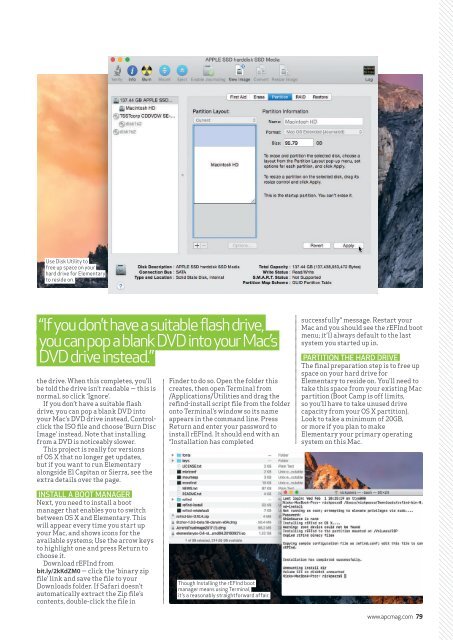You also want an ePaper? Increase the reach of your titles
YUMPU automatically turns print PDFs into web optimized ePapers that Google loves.
Use Disk Utility to<br />
free up space on your<br />
hard drive for Elementary<br />
to reside on.<br />
“If you don’t have a suitable flash drive,<br />
you can pop a blank DVD into your Mac’s<br />
DVD drive instead.”<br />
the drive. When this completes, you’ll<br />
be told the drive isn’t readable — this is<br />
normal, so click ‘Ignore’.<br />
If you don’t have a suitable flash<br />
drive, you can pop a blank DVD into<br />
your Mac’s DVD drive instead, Controlclick<br />
the ISO file and choose ‘Burn Disc<br />
Image’ instead. Note that installing<br />
from a DVD is noticeably slower.<br />
This project is really for versions<br />
of OS X that no longer get updates,<br />
but if you want to run Elementary<br />
alongside El Capitan or Sierra, see the<br />
extra details over the page.<br />
Finder to do so. Open the folder this<br />
creates, then open Terminal from<br />
/Applications/Utilities and drag the<br />
refind-install script file from the folder<br />
onto Terminal’s window so its name<br />
appears in the command line. Press<br />
Return and enter your password to<br />
install rEFInd. It should end with an<br />
“Installation has completed<br />
successfully” message. Restart your<br />
Mac and you should see the rEFInd boot<br />
menu; it’ll always default to the last<br />
system you started up in.<br />
PARTITION THE HARD DRIVE<br />
The final preparation step is to free up<br />
space on your hard drive for<br />
Elementary to reside on. You’ll need to<br />
take this space from your existing Mac<br />
partition (Boot Camp is off limits,<br />
so you’ll have to take unused drive<br />
capacity from your OS X partition).<br />
Look to take a minimum of 20GB,<br />
or more if you plan to make<br />
Elementary your primary operating<br />
system on this Mac.<br />
INSTALL A BOOT MANAGER<br />
Next, you need to install a boot<br />
manager that enables you to switch<br />
between OS X and Elementary. This<br />
will appear every time you start up<br />
your Mac, and shows icons for the<br />
available systems; Use the arrow keys<br />
to highlight one and press Return to<br />
choose it.<br />
Download rEFInd from<br />
bit.ly/2kKdZM0 — click the ‘binary zip<br />
file’ link and save the file to your<br />
Downloads folder. If Safari doesn’t<br />
automatically extract the Zip file’s<br />
contents, double-click the file in<br />
Though Installing the rEFInd boot<br />
manager means using Terminal,<br />
it’s a reasonably straightforward affair.<br />
www.apcmag.com 79