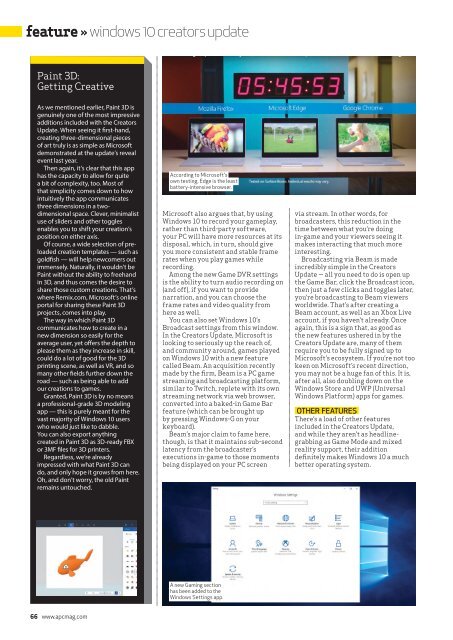Create successful ePaper yourself
Turn your PDF publications into a flip-book with our unique Google optimized e-Paper software.
feature » windows 10 creators update<br />
Paint 3D:<br />
Getting Creative<br />
As we mentioned earlier, Paint 3D is<br />
genuinely one of the most impressive<br />
additions included with the Creators<br />
Update. When seeing it first-hand,<br />
creating three-dimensional pieces<br />
of art truly is as simple as Microsoft<br />
demonstrated at the update’s reveal<br />
event last year.<br />
Then again, it’s clear that this app<br />
has the capacity to allow for quite<br />
a bit of complexity, too. Most of<br />
that simplicity comes down to how<br />
intuitively the app communicates<br />
three dimensions in a twodimensional<br />
space. Clever, minimalist<br />
use of sliders and other toggles<br />
enables you to shift your creation’s<br />
position on either axis.<br />
Of course, a wide selection of preloaded<br />
creation templates — such as<br />
goldfish — will help newcomers out<br />
immensely. Naturally, it wouldn’t be<br />
Paint without the ability to freehand<br />
in 3D, and thus comes the desire to<br />
share those custom creations. That’s<br />
where Remix.com, Microsoft’s online<br />
portal for sharing these Paint 3D<br />
projects, comes into play.<br />
The way in which Paint 3D<br />
communicates how to create in a<br />
new dimension so easily for the<br />
average user, yet offers the depth to<br />
please them as they increase in skill,<br />
could do a lot of good for the 3D<br />
printing scene, as well as VR, and so<br />
many other fields further down the<br />
road — such as being able to add<br />
our creations to games.<br />
Granted, Paint 3D is by no means<br />
a professional-grade 3D modeling<br />
app — this is purely meant for the<br />
vast majority of Windows 10 users<br />
who would just like to dabble.<br />
You can also export anything<br />
created in Paint 3D as 3D-ready FBX<br />
or 3MF files for 3D printers.<br />
Regardless, we’re already<br />
impressed with what Paint 3D can<br />
do, and only hope it grows from here.<br />
Oh, and don’t worry, the old Paint<br />
remains untouched.<br />
According to Microsoft’s<br />
own testing, Edge is the least<br />
battery-intensive browser.<br />
Microsoft also argues that, by using<br />
Windows 10 to record your gameplay,<br />
rather than third-party software,<br />
your PC will have more resources at its<br />
disposal, which, in turn, should give<br />
you more consistent and stable frame<br />
rates when you play games while<br />
recording.<br />
Among the new Game DVR settings<br />
is the ability to turn audio recording on<br />
(and off), if you want to provide<br />
narration, and you can choose the<br />
frame rates and video quality from<br />
here as well.<br />
You can also set Windows 10’s<br />
Broadcast settings from this window.<br />
In the Creators Update, Microsoft is<br />
looking to seriously up the reach of,<br />
and community around, games played<br />
on Windows 10 with a new feature<br />
called Beam. An acquisition recently<br />
made by the firm, Beam is a PC game<br />
streaming and broadcasting platform,<br />
similar to Twitch, replete with its own<br />
streaming network via web browser,<br />
converted into a baked-in Game Bar<br />
feature (which can be brought up<br />
by pressing Windows-G on your<br />
keyboard).<br />
Beam’s major claim to fame here,<br />
though, is that it maintains sub-second<br />
latency from the broadcaster’s<br />
executions in-game to those moments<br />
being displayed on your PC screen<br />
via stream. In other words, for<br />
broadcasters, this reduction in the<br />
time between what you’re doing<br />
in-game and your viewers seeing it<br />
makes interacting that much more<br />
interesting.<br />
Broadcasting via Beam is made<br />
incredibly simple in the Creators<br />
Update — all you need to do is open up<br />
the Game Bar, click the Broadcast icon,<br />
then just a few clicks and toggles later,<br />
you’re broadcasting to Beam viewers<br />
worldwide. That’s after creating a<br />
Beam account, as well as an Xbox Live<br />
account, if you haven’t already. Once<br />
again, this is a sign that, as good as<br />
the new features ushered in by the<br />
Creators Update are, many of them<br />
require you to be fully signed up to<br />
Microsoft’s ecosystem. If you’re not too<br />
keen on Microsoft’s recent direction,<br />
you may not be a huge fan of this. It is,<br />
after all, also doubling down on the<br />
Windows Store and UWP (Universal<br />
Windows Platform) apps for games.<br />
OTHER FEATURES<br />
There’s a load of other features<br />
included in the Creators Update,<br />
and while they aren’t as headlinegrabbing<br />
as Game Mode and mixed<br />
reality support, their addition<br />
definitely makes Windows 10 a much<br />
better operating system.<br />
A new Gaming section<br />
has been added to the<br />
Windows Settings app.<br />
66 www.apcmag.com