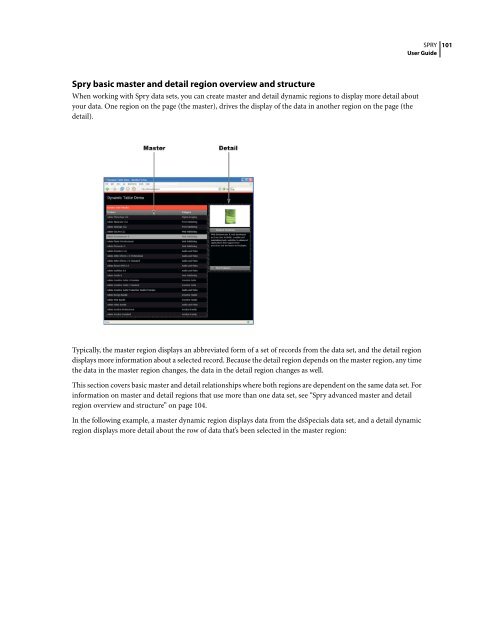Spry User Guide - Support - Adobe
Spry User Guide - Support - Adobe
Spry User Guide - Support - Adobe
Create successful ePaper yourself
Turn your PDF publications into a flip-book with our unique Google optimized e-Paper software.
<strong>Spry</strong> basic master and detail region overview and structure<br />
When working with <strong>Spry</strong> data sets, you can create master and detail dynamic regions to display more detail about<br />
your data. One region on the page (the master), drives the display of the data in another region on the page (the<br />
detail).<br />
Typically, the master region displays an abbreviated form of a set of records from the data set, and the detail region<br />
displaysmoreinformationaboutaselectedrecord.Becausethedetailregiondependsonthemasterregion,anytime<br />
the data in the master region changes, the data in the detail region changes as well.<br />
This section covers basic master and detail relationships where both regions are dependent on the same data set. For<br />
information on master and detail regions that use more than one data set, see “<strong>Spry</strong> advanced master and detail<br />
region overview and structure” on page 104.<br />
In the following example, a master dynamic region displays data from the dsSpecials data set, and a detail dynamic<br />
region displays more detail about the row of data that’s been selected in the master region:<br />
SPRY<br />
<strong>User</strong> <strong>Guide</strong><br />
101