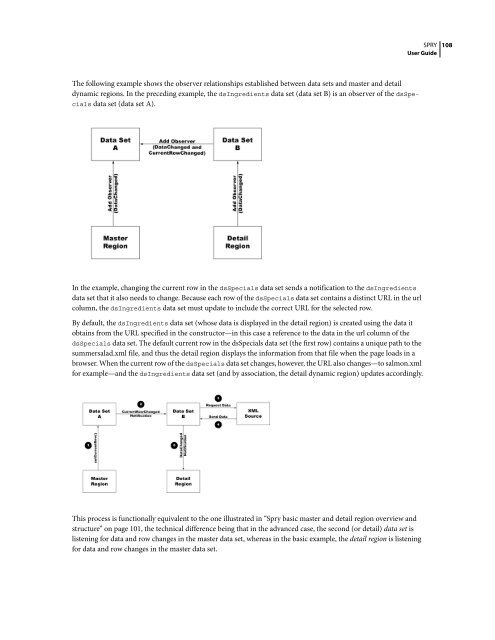Spry User Guide - Support - Adobe
Spry User Guide - Support - Adobe
Spry User Guide - Support - Adobe
Create successful ePaper yourself
Turn your PDF publications into a flip-book with our unique Google optimized e-Paper software.
The following example shows the observer relationships established between data sets and master and detail<br />
dynamic regions. In the preceding example, the dsIngredients data set (data set B) is an observer of the dsSpecials<br />
data set (data set A).<br />
In the example, changing the current row in the dsSpecials data set sends a notification to the dsIngredients<br />
datasetthatitalsoneedstochange.BecauseeachrowofthedsSpecials data set contains a distinct URL in the url<br />
column, the dsIngredients data set must update to include the correct URL for the selected row.<br />
SPRY<br />
<strong>User</strong> <strong>Guide</strong><br />
By default, the dsIngredients data set (whose data is displayed in the detail region) is created using the data it<br />
obtains from the URL specified in the constructor—in this case a reference to the data in the url column of the<br />
dsSpecials data set. The default current row in the dsSpecials data set (the first row) contains a unique path to the<br />
summersalad.xml file, and thus the detail region displays the information from that file when the page loads in a<br />
browser. When the current row of the dsSpecials data set changes, however, the URL also changes—to salmon.xml<br />
for example—and the dsIngredients data set (and by association, the detail dynamic region) updates accordingly.<br />
This process is functionally equivalent to the one illustrated in “<strong>Spry</strong> basic master and detail region overview and<br />
structure” on page 101, the technical difference being that in the advanced case, the second (or detail) data set is<br />
listening for data and row changes in the master data set, whereas in the basic example, the detail region is listening<br />
for data and row changes in the master data set.<br />
108