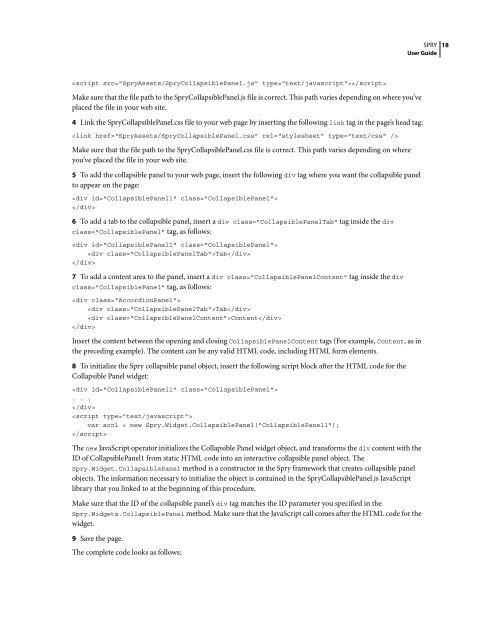Spry User Guide - Support - Adobe
Spry User Guide - Support - Adobe
Spry User Guide - Support - Adobe
You also want an ePaper? Increase the reach of your titles
YUMPU automatically turns print PDFs into web optimized ePapers that Google loves.
Make sure that the file path to the <strong>Spry</strong>CollapsiblePanel.js file is correct. This path varies depending on where you’ve<br />
placed the file in your web site.<br />
4 Link the <strong>Spry</strong>CollapsiblePanel.css file to your web page by inserting the following link tag in the page’s head tag:<br />
<br />
Make sure that the file path to the <strong>Spry</strong>CollapsiblePanel.css file is correct. This path varies depending on where<br />
you’ve placed the file in your web site.<br />
5 To add the collapsible panel to your web page, insert the following div tag where you want the collapsible panel<br />
to appear on the page:<br />
<br />
<br />
6 To add a tab to the collapsible panel, insert a div class="CollapsiblePanelTab" tag inside the div<br />
class="CollapsiblePanel" tag, as follows:<br />
<br />
Tab<br />
<br />
7 To add a content area to the panel, insert a div class="CollapsiblePanelContent" tag inside the div<br />
class="CollapsiblePanel" tag, as follows:<br />
<br />
Tab<br />
Content<br />
<br />
Insert the content between the opening and closing CollapsiblePanelContent tags (For example, Content,asin<br />
the preceding example). The content can be any valid HTML code, including HTML form elements.<br />
8 To initialize the <strong>Spry</strong> collapsible panel object, insert the following script block after the HTML code for the<br />
Collapsible Panel widget:<br />
<br />
. . .<br />
<br />
<br />
var acc1 = new <strong>Spry</strong>.Widget.CollapsiblePanel("CollapsiblePanel1");<br />
<br />
The new JavaScript operator initializes the Collapsible Panel widget object, and transforms the div content with the<br />
ID of CollapsiblePanel1 from static HTML code into an interactive collapsible panel object. The<br />
<strong>Spry</strong>.Widget.CollapsiblePanel method is a constructor in the <strong>Spry</strong> framework that creates collapsible panel<br />
objects. The information necessary to initialize the object is contained in the <strong>Spry</strong>CollapsiblePanel.js JavaScript<br />
library that you linked to at the beginning of this procedure.<br />
Make sure that the ID of the collapsible panel’s div tag matches the ID parameter you specified in the<br />
<strong>Spry</strong>.Widgets.CollapsiblePanel method. Make sure that the JavaScript call comes after the HTML code for the<br />
widget.<br />
9 Save the page.<br />
The complete code looks as follows:<br />
SPRY<br />
<strong>User</strong> <strong>Guide</strong><br />
18