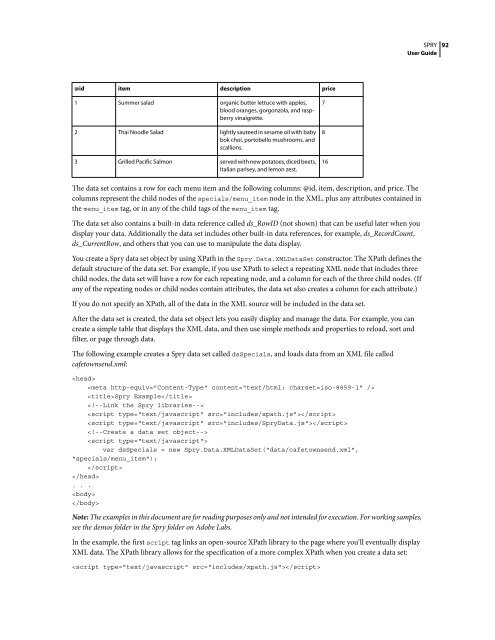Spry User Guide - Support - Adobe
Spry User Guide - Support - Adobe
Spry User Guide - Support - Adobe
Create successful ePaper yourself
Turn your PDF publications into a flip-book with our unique Google optimized e-Paper software.
@id item description price<br />
1 Summer salad organic butter lettuce with apples,<br />
blood oranges, gorgonzola, and raspberry<br />
vinaigrette.<br />
2 Thai Noodle Salad lightly sauteed in sesame oil with baby<br />
bok choi, portobello mushrooms, and<br />
scallions.<br />
3 Grilled Pacific Salmon served with new potatoes, diced beets,<br />
Italian parlsey, and lemon zest.<br />
The data set contains a row for each menu item and the following columns: @id, item, description, and price. The<br />
columns represent the child nodes of the specials/menu_item node in the XML, plus any attributes contained in<br />
the menu_item tag, or in any of the child tags of the menu_item tag.<br />
The data set also contains a built-in data reference called ds_RowID (not shown) that can be useful later when you<br />
display your data. Additionally the data set includes other built-in data references, for example, ds_RecordCount,<br />
ds_CurrentRow, and others that you can use to manipulate the data display.<br />
Youcreatea<strong>Spry</strong>datasetobjectbyusingXPathinthe<strong>Spry</strong>.Data.XMLDataSet constructor. The XPath defines the<br />
default structure of the data set. For example, if you use XPath to select a repeating XML node that includes three<br />
child nodes, the data set will have a row for each repeating node, and a column for each of the three child nodes. (If<br />
any of the repeating nodes or child nodes contain attributes, the data set also creates a column for each attribute.)<br />
If you do not specify an XPath, all of the data in the XML source will be included in the data set.<br />
After the data set is created, the data set object lets you easily display and manage the data. For example, you can<br />
create a simple table that displays the XML data, and then use simple methods and properties to reload, sort and<br />
filter, or page through data.<br />
The following example creates a <strong>Spry</strong> data set called dsSpecials, and loads data from an XML file called<br />
cafetownsend.xml:<br />
<br />
<br />
<strong>Spry</strong> Example<br />
<br />
<br />
<br />
<br />
<br />
var dsSpecials = new <strong>Spry</strong>.Data.XMLDataSet("data/cafetownsend.xml",<br />
"specials/menu_item");<br />
<br />
<br />
. . .<br />
<br />
<br />
Note: The examples in this document are for reading purposes only and not intended for execution. For working samples,<br />
see the demos folder in the <strong>Spry</strong> folder on <strong>Adobe</strong> Labs.<br />
In the example, the first script tag links an open-source XPath library to the page where you’ll eventually display<br />
XML data. The XPath library allows for the specification of a more complex XPath when you create a data set:<br />
<br />
7<br />
8<br />
16<br />
SPRY<br />
<strong>User</strong> <strong>Guide</strong><br />
92