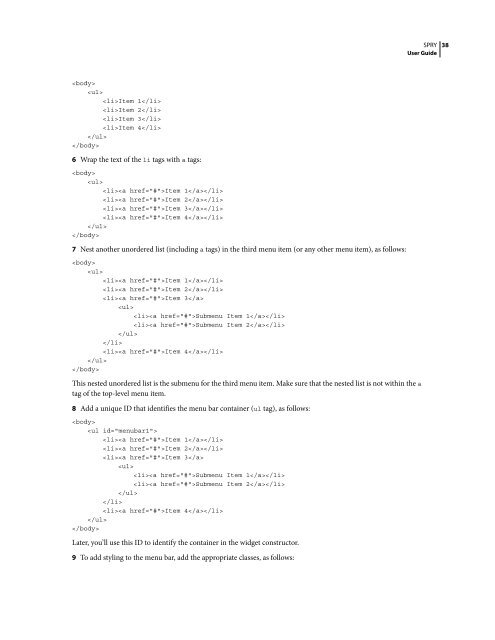Spry User Guide - Support - Adobe
Spry User Guide - Support - Adobe
Spry User Guide - Support - Adobe
Create successful ePaper yourself
Turn your PDF publications into a flip-book with our unique Google optimized e-Paper software.
<br />
Item 1<br />
Item 2<br />
Item 3<br />
Item 4<br />
<br />
<br />
6 Wrap the text of the li tags with a tags:<br />
<br />
<br />
Item 1<br />
Item 2<br />
Item 3<br />
Item 4<br />
<br />
<br />
7 Nest another unordered list (including a tags) in the third menu item (or any other menu item), as follows:<br />
<br />
<br />
Item 1<br />
Item 2<br />
Item 3<br />
<br />
Submenu Item 1<br />
Submenu Item 2<br />
<br />
<br />
Item 4<br />
<br />
<br />
Thisnestedunorderedlististhesubmenuforthethirdmenuitem.Makesurethatthenestedlistisnotwithinthea<br />
tag of the top-level menu item.<br />
8 Add a unique ID that identifies the menu bar container (ul tag), as follows:<br />
<br />
<br />
Item 1<br />
Item 2<br />
Item 3<br />
<br />
Submenu Item 1<br />
Submenu Item 2<br />
<br />
<br />
Item 4<br />
<br />
<br />
Later, you’ll use this ID to identify the container in the widget constructor.<br />
9 To add styling to the menu bar, add the appropriate classes, as follows:<br />
SPRY<br />
<strong>User</strong> <strong>Guide</strong><br />
38