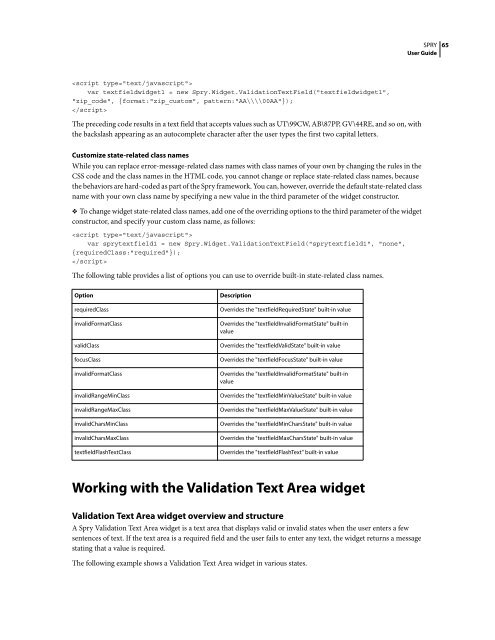Spry User Guide - Support - Adobe
Spry User Guide - Support - Adobe
Spry User Guide - Support - Adobe
Create successful ePaper yourself
Turn your PDF publications into a flip-book with our unique Google optimized e-Paper software.
var textfieldwidget1 = new <strong>Spry</strong>.Widget.ValidationTextField("textfieldwidget1",<br />
"zip_code", {format:"zip_custom", pattern:"AA\\\\00AA"});<br />
<br />
The preceding code results in a text field that accepts values such as UT\99CW, AB\87PP, GV\44RE, and so on, with<br />
the backslash appearing as an autocomplete character after the user types the first two capital letters.<br />
SPRY<br />
<strong>User</strong> <strong>Guide</strong><br />
Customize state-related class names<br />
Whileyoucanreplaceerror-message-relatedclassnameswithclassnamesofyourownbychangingtherulesinthe<br />
CSS code and the class names in the HTML code, you cannot change or replace state-related class names, because<br />
the behaviors are hard-coded as part of the <strong>Spry</strong> framework. You can, however, override the default state-related class<br />
name with your own class name by specifying a new value in the third parameter of the widget constructor.<br />
❖ To change widget state-related class names, add one of the overriding options to the third parameter of the widget<br />
constructor, and specify your custom class name, as follows:<br />
<br />
var sprytextfield1 = new <strong>Spry</strong>.Widget.ValidationTextField("sprytextfield1", "none",<br />
{requiredClass:"required"});<br />
<br />
The following table provides a list of options you can use to override built-in state-related class names.<br />
Option Description<br />
requiredClass Overrides the "textfieldRequiredState" built-in value<br />
invalidFormatClass Overrides the "textfieldInvalidFormatState" built-in<br />
value<br />
validClass Overrides the "textfieldValidState" built-in value<br />
focusClass Overrides the "textfieldFocusState" built-in value<br />
invalidFormatClass Overrides the "textfieldInvalidFormatState" built-in<br />
value<br />
invalidRangeMinClass Overrides the "textfieldMinValueState" built-in value<br />
invalidRangeMaxClass Overrides the "textfieldMaxValueState" built-in value<br />
invalidCharsMinClass Overrides the "textfieldMinCharsState" built-in value<br />
invalidCharsMaxClass Overrides the "textfieldMaxCharsState" built-in value<br />
textfieldFlashTextClass Overrides the "textfieldFlashText" built-in value<br />
Working with the Validation Text Area widget<br />
Validation Text Area widget overview and structure<br />
A <strong>Spry</strong> Validation Text Area widget is a text area that displays valid or invalid states when the user enters a few<br />
sentences of text. If the text area is a required field and the user fails to enter any text, the widget returns a message<br />
stating that a value is required.<br />
The following example shows a Validation Text Area widget in various states.<br />
65