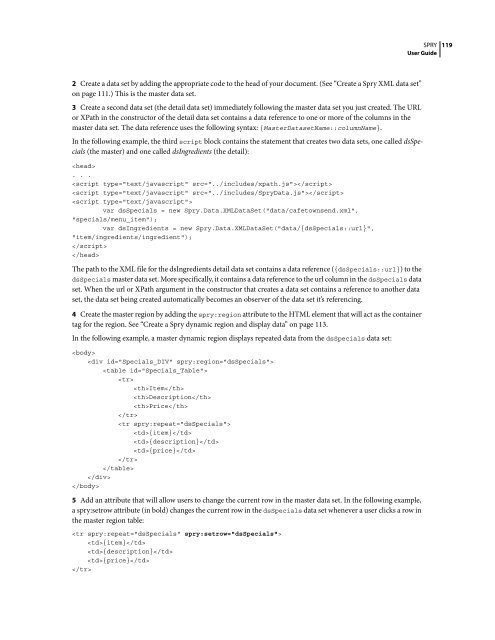Spry User Guide - Support - Adobe
Spry User Guide - Support - Adobe
Spry User Guide - Support - Adobe
Create successful ePaper yourself
Turn your PDF publications into a flip-book with our unique Google optimized e-Paper software.
2 Create a data set by adding the appropriate code to the head of your document. (See “Create a <strong>Spry</strong> XML data set”<br />
on page 111.) This is the master data set.<br />
SPRY<br />
<strong>User</strong> <strong>Guide</strong><br />
3 Create a second data set (the detail data set) immediately following the master data set you just created. The URL<br />
or XPath in the constructor of the detail data set contains a data reference to one or more of the columns in the<br />
master data set. The data reference uses the following syntax: {MasterDatasetName::columnName}.<br />
Inthefollowingexample,thethirdscript block contains the statement that creates two data sets, one called dsSpecials<br />
(the master) and one called dsIngredients (the detail):<br />
<br />
. . .<br />
<br />
<br />
<br />
var dsSpecials = new <strong>Spry</strong>.Data.XMLDataSet("data/cafetownsend.xml",<br />
"specials/menu_item");<br />
var dsIngredients = new <strong>Spry</strong>.Data.XMLDataSet("data/{dsSpecials::url}",<br />
"item/ingredients/ingredient");<br />
<br />
<br />
The path to the XML file for the dsIngredients detail data set contains a data reference ({dsSpecials::url})tothe<br />
dsSpecials master data set. More specifically, it contains a data reference to the url column in the dsSpecials data<br />
set. When the url or XPath argument in the constructor that creates a data set contains a reference to another data<br />
set, the data set being created automatically becomes an observer of the data set it’s referencing.<br />
4 Create the master region by adding the spry:region attribute to the HTML element that will act as the container<br />
tag for the region. See “Create a <strong>Spry</strong> dynamic region and display data” on page 113.<br />
In the following example, a master dynamic region displays repeated data from the dsSpecials data set:<br />
<br />
<br />
<br />
<br />
Item<br />
Description<br />
Price<br />
<br />
<br />
{item}<br />
{description}<br />
{price}<br />
<br />
<br />
<br />
<br />
5 Addanattributethatwillallowuserstochangethecurrentrowinthemasterdataset.Inthefollowingexample,<br />
a spry:setrow attribute (in bold) changes the current row in the dsSpecials datasetwheneverauserclicksarowin<br />
the master region table:<br />
<br />
{item}<br />
{description}<br />
{price}<br />
<br />
119