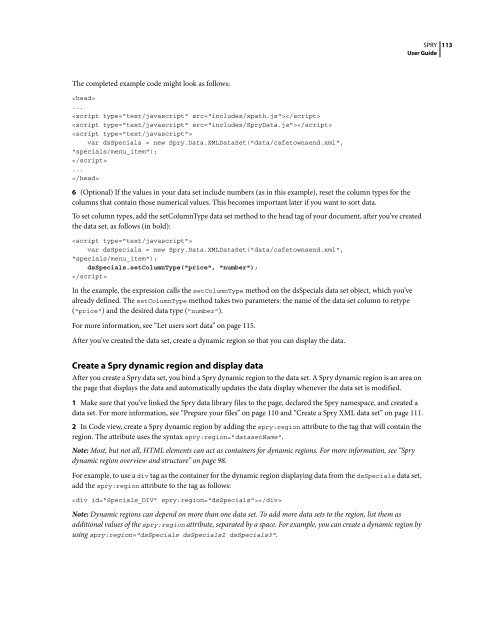Spry User Guide - Support - Adobe
Spry User Guide - Support - Adobe
Spry User Guide - Support - Adobe
You also want an ePaper? Increase the reach of your titles
YUMPU automatically turns print PDFs into web optimized ePapers that Google loves.
The completed example code might look as follows:<br />
<br />
...<br />
<br />
<br />
<br />
var dsSpecials = new <strong>Spry</strong>.Data.XMLDataSet("data/cafetownsend.xml",<br />
"specials/menu_item");<br />
<br />
...<br />
<br />
6 (Optional) If the values in your data set include numbers (as in this example), reset the column types for the<br />
columns that contain those numerical values. This becomes important later if you want to sort data.<br />
To set column types, add the setColumnType data set method to the head tag of your document, after you’ve created<br />
the data set, as follows (in bold):<br />
<br />
var dsSpecials = new <strong>Spry</strong>.Data.XMLDataSet("data/cafetownsend.xml",<br />
"specials/menu_item");<br />
dsSpecials.setColumnType("price", "number");<br />
<br />
In the example, the expression calls the setColumnType method on the dsSpecials data set object, which you’ve<br />
already defined. The setColumnType method takes two parameters: the name of the data set column to retype<br />
("price") and the desired data type ("number").<br />
For more information, see “Let users sort data” on page 115.<br />
After you’ve created the data set, create a dynamic region so that you can display the data.<br />
Create a <strong>Spry</strong> dynamic region and display data<br />
Afteryoucreatea<strong>Spry</strong>dataset,youbinda<strong>Spry</strong>dynamicregiontothedataset.A<strong>Spry</strong>dynamicregionisanareaon<br />
the page that displays the data and automatically updates the data display whenever the data set is modified.<br />
SPRY<br />
<strong>User</strong> <strong>Guide</strong><br />
1 Make sure that you’ve linked the <strong>Spry</strong> data library files to the page, declared the <strong>Spry</strong> namespace, and created a<br />
data set. For more information, see “Prepare your files” on page 110 and “Create a <strong>Spry</strong> XML data set” on page 111.<br />
2 InCodeview,createa<strong>Spry</strong>dynamicregionbyaddingthespry:region attributetothetagthatwillcontainthe<br />
region. The attribute uses the syntax spry:region="datasetName".<br />
Note: Most, but not all, HTML elements can act as containers for dynamic regions. For more information, see “<strong>Spry</strong><br />
dynamic region overview and structure” on page 98.<br />
Forexample,touseadiv tag as the container for the dynamic region displaying data from the dsSpecials data set,<br />
add the spry:region attribute to the tag as follows:<br />
<br />
Note: Dynamic regions can depend on more than one data set. To add more data sets to the region, list them as<br />
additional values of the spry:region attribute, separated by a space. For example, you can create a dynamic region by<br />
using spry:region="dsSpecials dsSpecials2 dsSpecials3".<br />
113